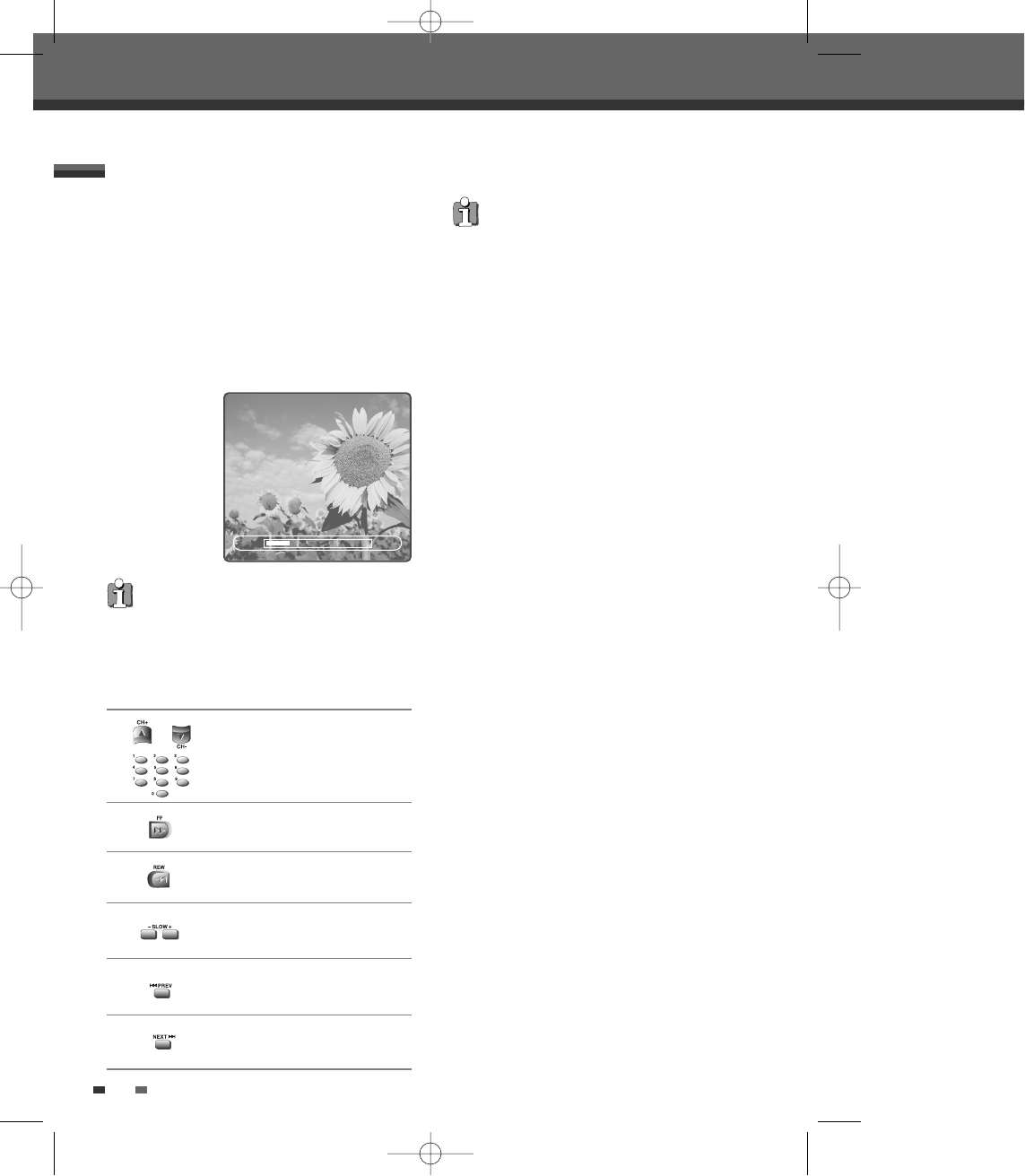
4444
Time shifting & Saving
Time shifting & Saving
When the HDD/DVD Recorder is turned on, the last
viewed TV channel will be tuned in and Time
shifting starts automatically. Time shifting allows
‘pausing’ the live TV broadcast for up to 60
minutes. At any time, the viewing can resume.
Press [PLAY/PAUSE] to pause the broadcast, press
[PLAY/PAUSE] again to resume TV viewing. If the
system is paused for 60 minutes, it will
automatically resume TV viewing.
Time shifting
Navigation in Time Shifting mode
You can navigate in Time shifting mode and control
the output by using the following remote control
keys:
Time shifting is stored in a buffer that contains 60
minutes of recording. After 60 minutes, the buffer
will be progressively overwritten. If you need to
keep the video contained in this buffer for future
usage, you can Save all or part of the buffer.
During Time shifting, a Timer recording may come
up. As you cannot watch one program in Time
shifting and record another channel, the HDD/DVD
Recorder will prompt you to confirm if you want to
keep the current channel or proceed with Timer
recording. If there is no response, this combination
assumes Timer recording should be started. The
message will appear 5 seconds before the TImer
recording is due.
12 : 34 13 : 34
√ LIVE
Press [STOP] to return to the live broadcast.
Changes the channel
Fast Forward. Press to cycle
through 2, 4, 8, 16, 32X speeds.
Fast Rewind. Press to cycle
through 4, 8, 16, 32X speeds.
Slow forward/reverse. Press to
cycle through 1/2, 1/4 or 1/8
speeds.
Jumps back to the 'jump to
interval' time is set in the setup
menu.
Jumps forward to the 'jump to
interval' time is set in the setup
menu.
0202DRHT-630 2007.2.2 9:19 AM ˘ `44


















