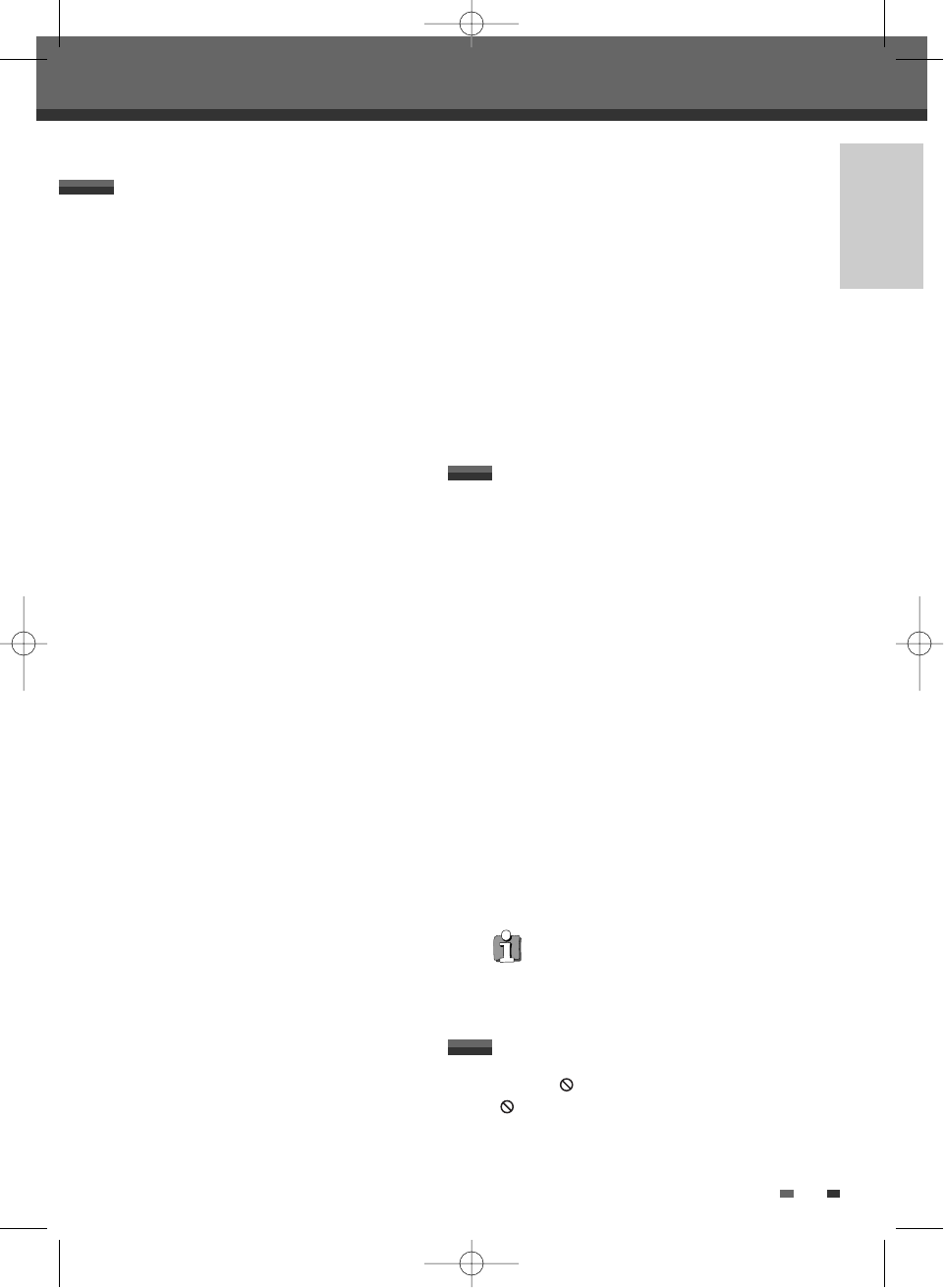
7
INTRODUCTION
Overview Features
Overview Features
The following discs can be used in your
DVB-T HDD/DVD Recorder:
Playback and recording
DVD+RW (Digital Versatile Disc + ReWritable)
DVD+R (Digital Versatile Disc + Write-Once)
DVD-R (DVD-Recordable) / DVD-RW (DVD-
Rewritable): Recording with +VR Format (Dual
media support).
These discs can only be played back in other DVD
players or recorders if the recording was made in
‘Video mode‘ and the recording was finalised.
Playback only
DVD Video (Digital Versatile Disc)
Audio CD (Compact Disc Digital Audio)
CD-R (CD recordable) Audio and MP3 files
CD-RW (CD rewritable) Audio and MP3 files
VCD, SVCD
Which discs you can use
Overview
Not all recordable CDs may be played by your
player.
About the Symbol
‘‘ may appear on the TV screen during operation.
This icon means the function explained in this
User's Guide is not available on that specific disc.
About Symbols
7
MPEG-2 Digital & Fully DVB-T Compliant
Interactivity & Digital Teletext (MHEG 5)
•
Allows a split screen combination of your
programme plus live text news & sport information.
User-friendly EPG (8 days capability)
• Extended information shows the full program
information
• Channel Search with Category or Keyword
Parental control with block on system, all channels
and programs by age limitation
Multiple Connectivity to Hi-Fi or Home Theatre
Channel list mode in both all and favourite groups
Channel sorting by Channel Number
Video format in 4:3 or 16:9
Supports audio language selection in SETUP
Time Shifting
: Simultaneous video recording and playback
• Pause and resume the live TV broadcast. Issue trick
mode commands like fast forward, fast rewind,
jump and instant replay
• Play a previously recorded program while another
program is being simultaneously recorded
Program Recording
: Recording from TV tuner or AV input
• Automatically set up timer recording using EPG
• Manually set up timer recording for a TV program
or a recurring TV program
• Timer setting supports automatic Turn-On and Off
daily or weekly
Personal video copying by external input
• DV camcorder tapes
• VCR tapes
High-speed dubbing
• Select program(s) from HDD and copy them to
DVD. Also copy from DVD to HDD (Available with
+VR Format, JPEG, MP3, DivX)
• Watch a TV program while high-speed dubbing is
in progress
Simple, easy video editing
• Rename programs, Delete programs, Split programs,
Segment programs
• Identify and keep the desired video and remove the
parts you do not need.
DVD Playback
DVD, VCD, SVCD, MPEG file video, MPEG-1 Layer
2, MP3, CD stereo audio, Dolby Digital & DTS
digital audio output.
0202DRHT-630 2007.2.2 9:19 AM ˘ `7


















