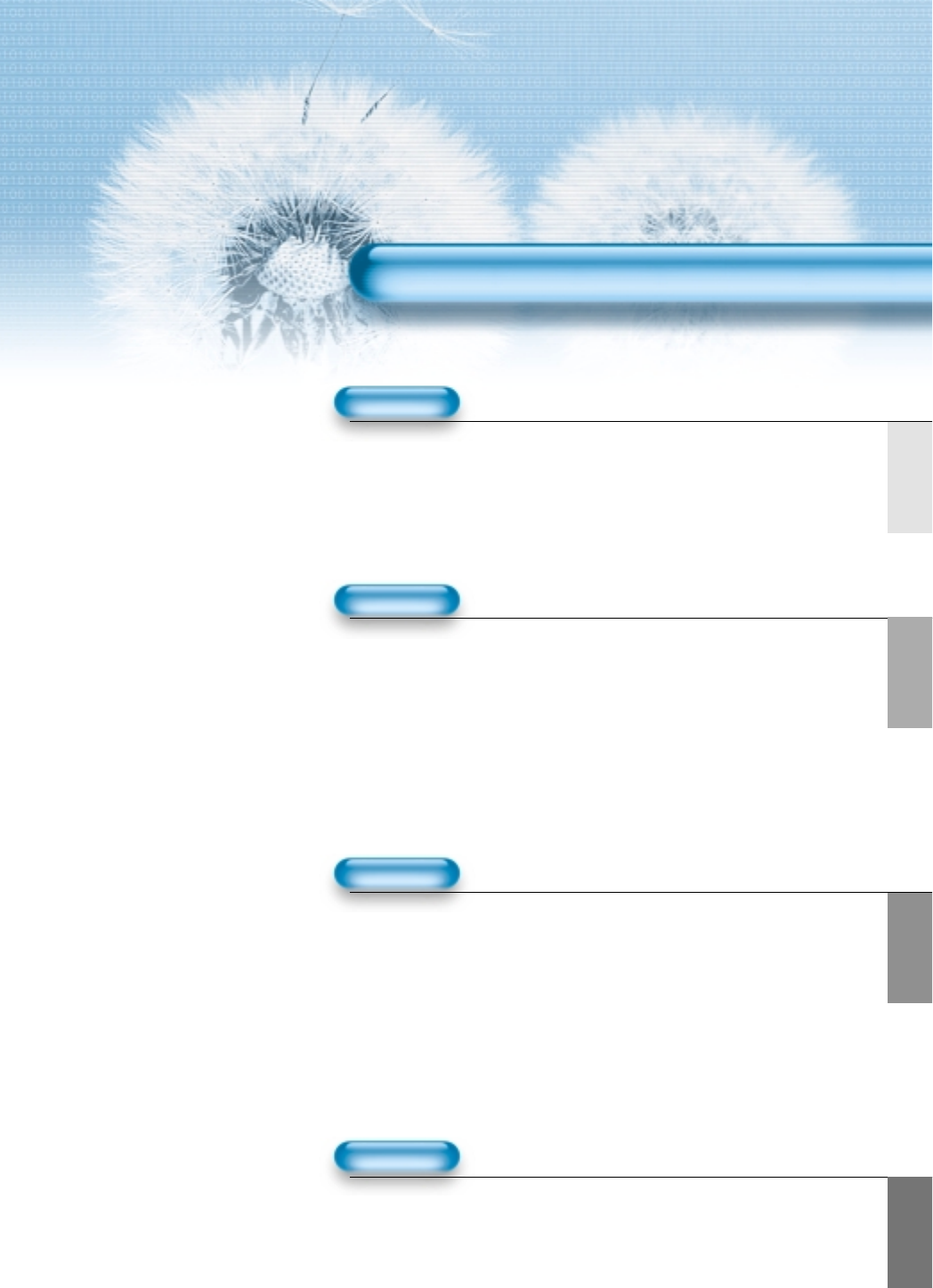
13
6 • Safety Precautions
10 • Checking Accessories
14 • Panel Controls
15 • Remote control
16 • Remote Control Setup
PREPARATION
CONNECTION
17 • Antenna Connection
20 • To Watch TV
22 • Channel Setup
28 • Watching Digital Broadcasts
30 • Watching Cable Broadcasts
32 • Watching Satellite Broadcasts
34 • Watching a DVD Image
36 • Watching a VCR Image
38 • Watching a Camcorder/Game Console Image
40 • Connecting PC(15Pin D-Sub)
42 • Connecting PC(DVI)
APPLICATION
MISC.
78 • Before Requesting Service
79 • SPECIFICATIONS
CONTENTS
45 • Selecting Picture Mode 61 •
MENU Background, Languages
46 • Customizing Picture
and Keypad Lock Settings
48 •
Adjusting Screen Size
63 •
MGDI (Meta Genuine
50 •
Adjusting Screen Size(PC, DVI)
Digital Image)
52 • Enlarging Screen Size 65 • Closed Caption Setting
54 • Watching a Still Image 67 • Time Setting
55 • Adjusting Auto Sound Mode 69 • Image Sticking
56 • Customizing Sound Mode Minimization(ISM)
58 • Selecting INPUT SIGNAL 71 • Parental Lock Setting
60 •
Checking the Current Input Signal
75 • Initialize Setting
77 • Setting Sleep Timer


















