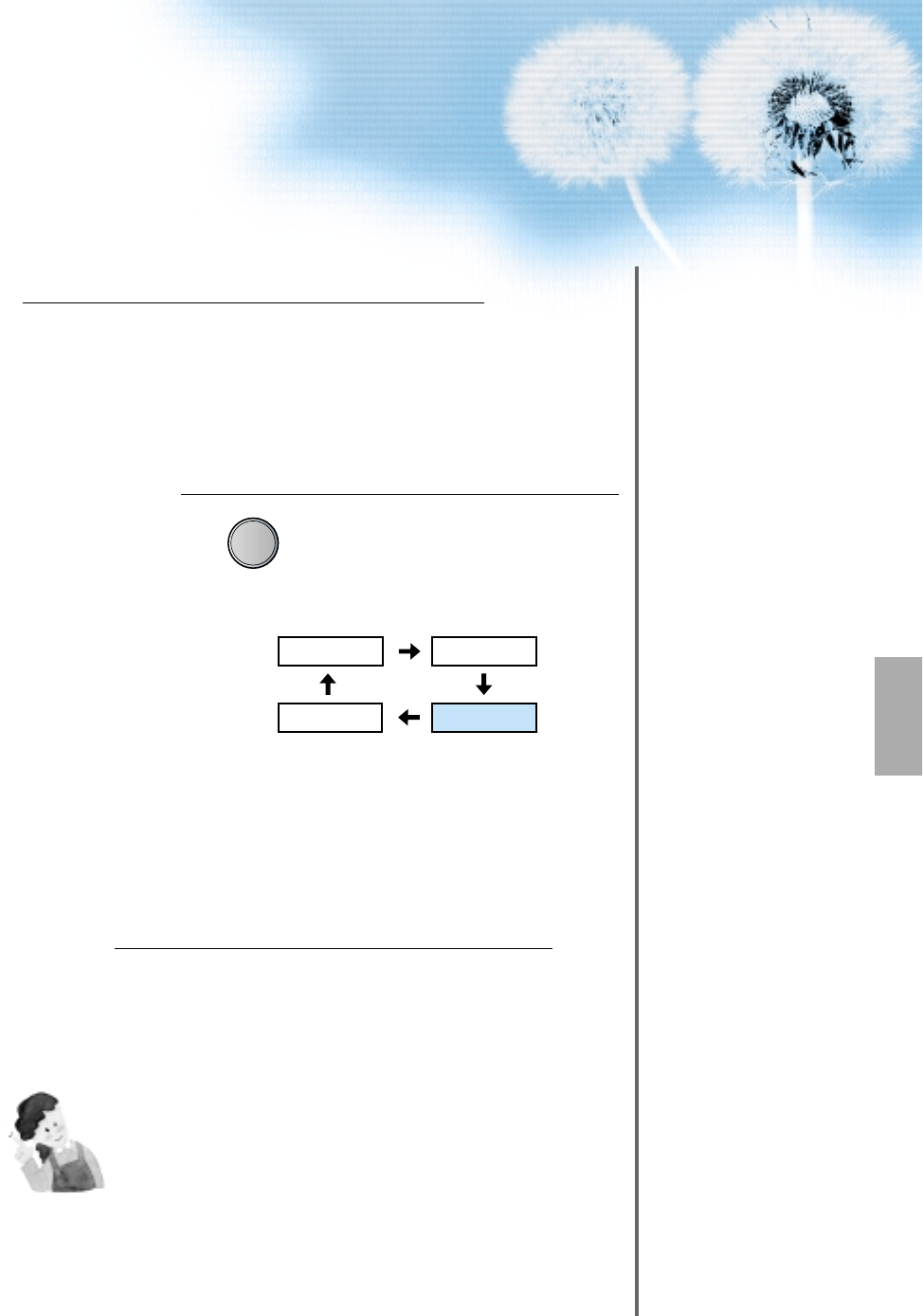
41
Input Select
MULTIMEDIA
• Select [PC] by pressing the “MULTIMEDIA”
button of the Remote Control or PDP unit.
• Each time you press the “MULTIMEDIA”
button, a different input mode appears. The
sequence is as follows:
Enjoy Dynamic Ultra Screen TV by
Using PC’s Keyboard or Mouse.
4
5
Press the Power Buttons.
• Turn on the PDP and the PC.
3
NOTES:
1) The resolution of the PC TV is best at 640 x 480 (VGA).
2) If there is a [Vertical Frequency]setting menu in the [Display]
Menu of the PC, adjust the frequency to 60Hz.
3) If the PC resolution is too high, it may be hard to read letters.
Select a suitable resolution.
Component1 Component2
DVI
PC


















