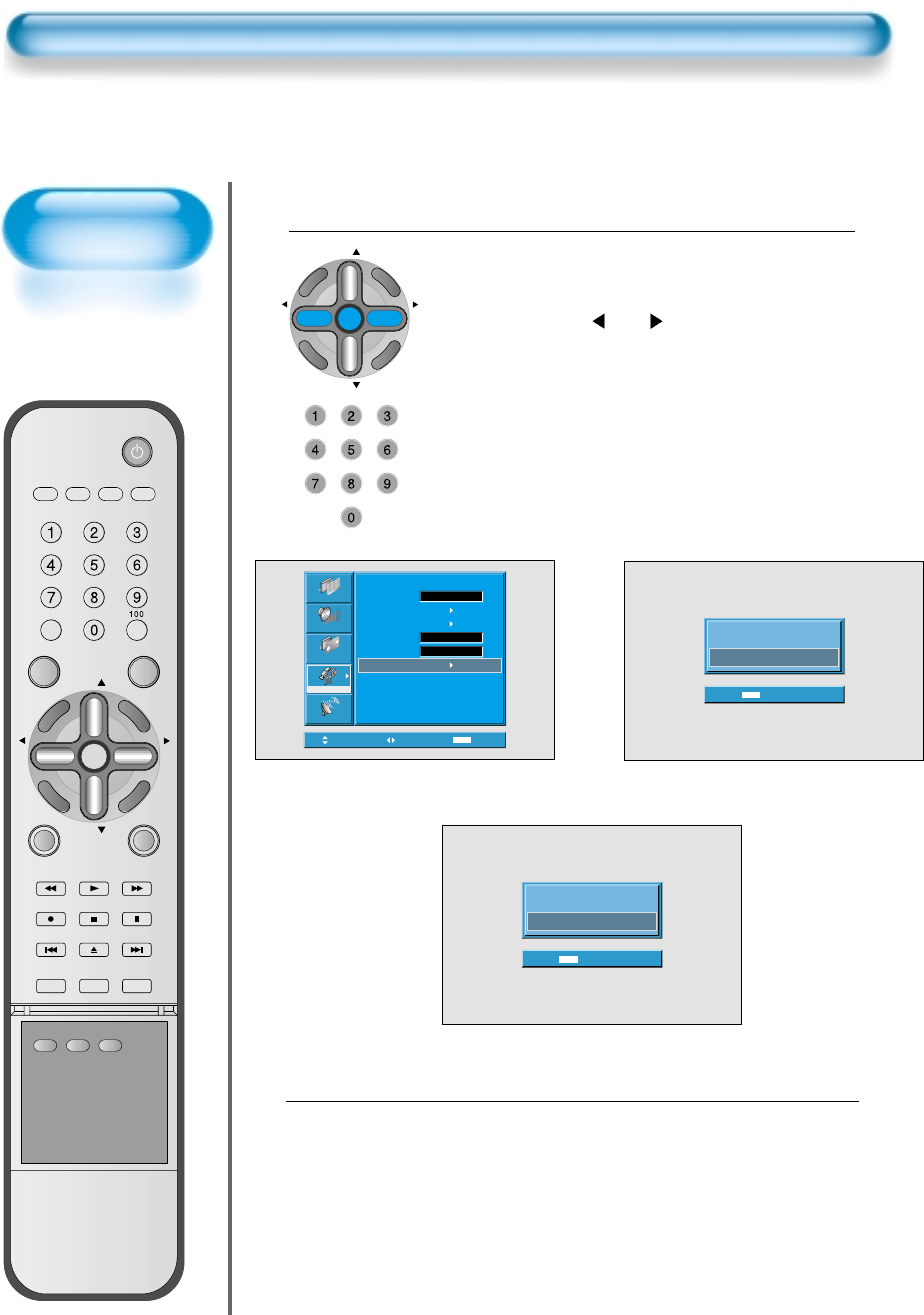
74
Parental Lock Setting
“Change Password”.
• In the initial purchase of TV set, password is
set to blank.
In continuous use of Parental Control, you
need to change your password.
• If pressing the “ VOL ” button after
selecting password, the second screen of
below drawing appears. Here, newly enter
your unique password by using number of 0
through 9. Enter your password in the same
manner once again.
5
CH
CH
V
O
L
V
O
L
Z
O
O
M
+
Z
O
O
M
-
MENU
P
R
E
V
C
H
S
C
R
E
E
N
S
I
Z
E
New Password
_ _ _ _
MENU
Exit
Move
Select
MENU
Exit
Picture
Screen
Sound
Features
Channel
Parental Control
Parental Lock
TV GuidLines
Movie Retings
No Ratings
Ext. Sources
Change Password
Unblock
Off
Block
Repeat Password
_ _ _ _
MENU
Exit
Exit from the “Parental Control” menu.
• The main menu appears if pressing the menu
button once.
• The OSD of the menu disappears if pressing
the menu button until it disappears.
6
VIDEO/
DVD SATTV CATV
DISPLAY
MULTIMEDIATV/VIDEO
CH
CH
V
O
L
V
O
L
Z
O
O
M
+
Z
O
O
M
-
MENU
P
R
E
V
C
H
S
C
R
E
E
N
S
I
Z
E
MUTE
CAPTION
F.F/SLOW
PLAYF.R/SLOW
REC
STOP
PAUSE
PREV
OPEN/CLOSE
NEXT
PICTURE
MODE
SOUND
MODE
STILL
POWER
MTS
ADD/
ERASE
SLEEP


















