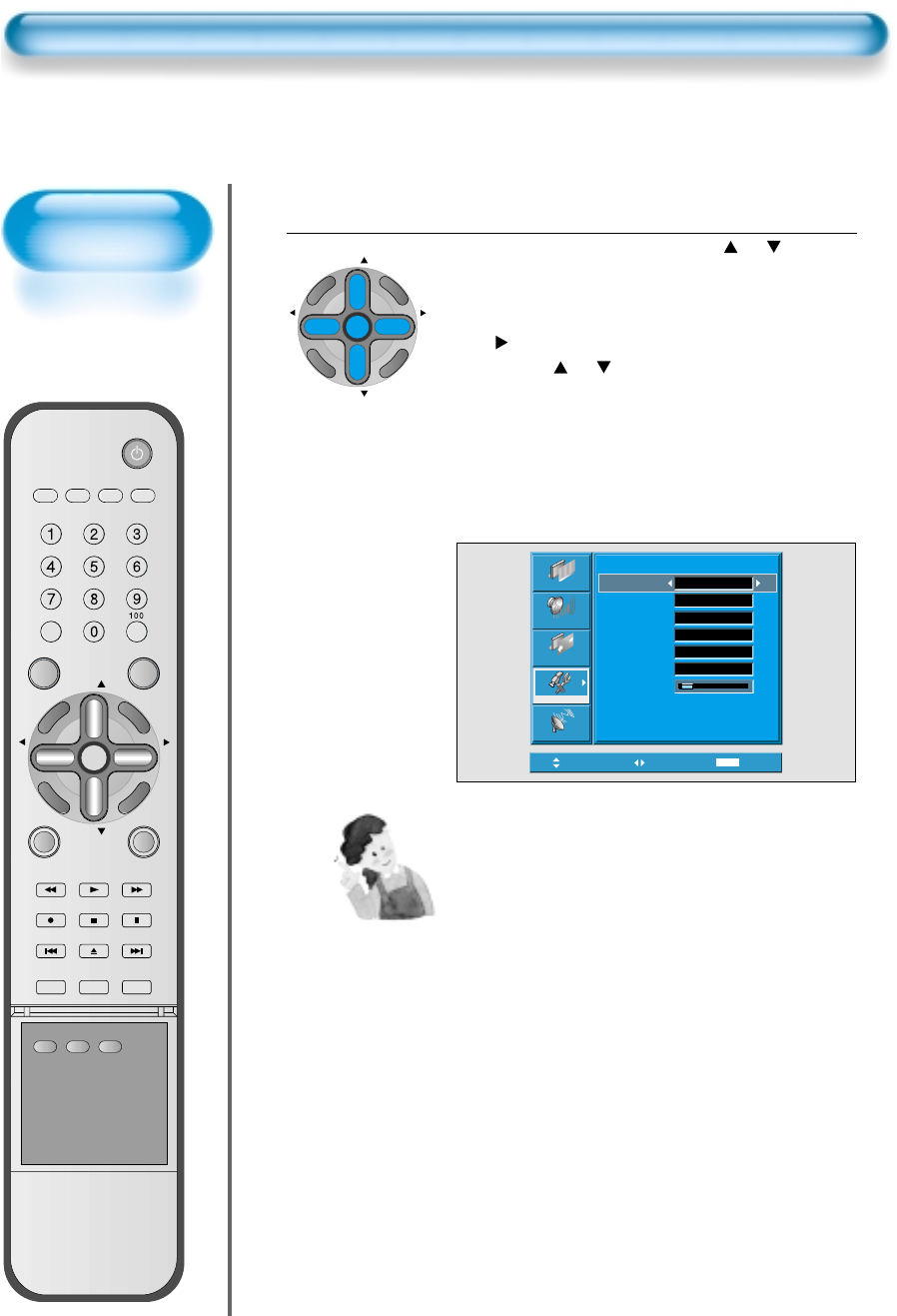
Clock(current
time) Setting
• The “Current time”
must be set up ahead
of setting up other time
memories.
68
Time Setting
Off Time and Wake Time settings.
• Select Functions by pressing the
“ CH ”
button.
First, set [Clock]- current time, and then You can
setup off-time and wake time.
• [Clock] : Enter clock setting menu by pressing the
“VOL ” button. then adjust the desired hour and
minute with
“ CH ” button.
• [Off Time] and [Wake Time] Setting methods are
same as [Clock] setting method.
• [Off Timer] and [Wake Timer] : Setting [On] and
[Off] of each Timer.
• [Wake Ch. ] and [Wake Vol. ] : Setting channel and
volume when TV is turned on by [Wake Timer].
4
Move
Select
MENU
Exit
Picture
Screen
Sound
Features
Channel
Time Setting
Clock
Off Timer
Off Time
Wake Timer
Wake Time
Wake Ch.
Wake Vol.
AM 11 : 50
Off
Off
19
2
AM 12 : 00
AM 12 : 00
CH
CH
V
O
L
V
O
L
Z
O
O
M
+
Z
O
O
M
-
MENU
P
R
E
V
C
H
S
C
R
E
E
N
S
I
Z
E
Time Setting Functions
1) This time memory function automatically turns the
TV set “On” of “Off”at a desired time. Once set up,
this function works every day unless the set time is
canceled or the TV set is unplugged. Therefore, this
function could be used for a “Get up” alarm (Morning
Call) by setting up the time for “On” in the morning.
2) However, if you once power off with ON/OFF in the
PDP unit, the Time Setting will be reset.
VIDEO/
DVD SATTV CATV
DISPLAY
MULTIMEDIATV/VIDEO
CH
CH
V
O
L
V
O
L
Z
O
O
M
+
Z
O
O
M
-
MENU
P
R
E
V
C
H
S
C
R
E
E
N
S
I
Z
E
MUTE
CAPTION
F.F/SLOW
PLAYF.R/SLOW
REC
STOP
PAUSE
PREV
OPEN/CLOSE
NEXT
PICTURE
MODE
SOUND
MODE
STILL
POWER
MTS
ADD/
ERASE
SLEEP


















