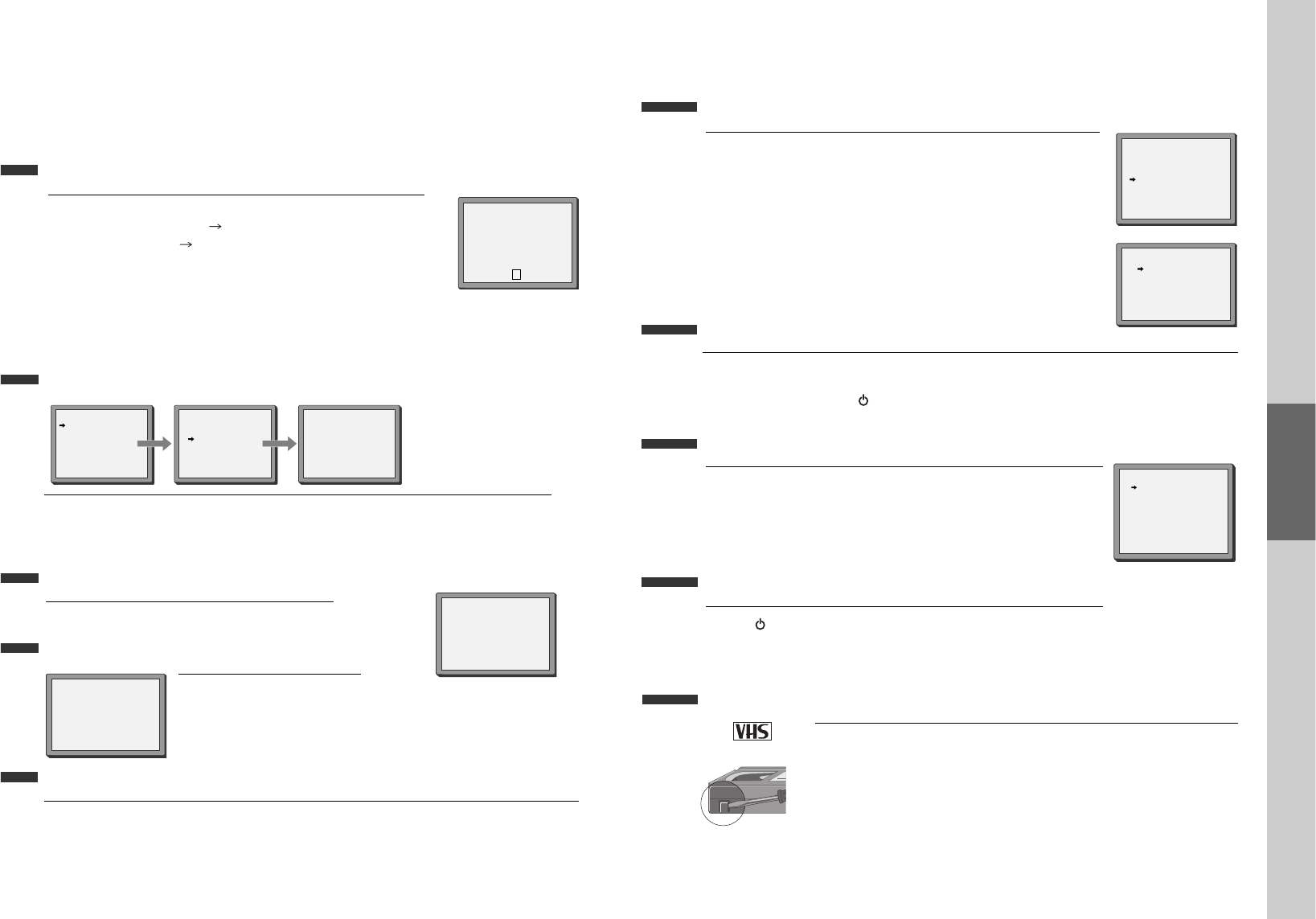
28
More Functions
Clock / counter display
■ The counter counts in real time from the point you load the cassette. This does not have to be its
beginning! The counter does not count unrecorded parts of the tape.
■ If you rewind beyond the zero position, the counter counts in negative values (e.g. – 0:01:15).
Each time you press [DISPLAY] button,
1x: Time and date+current status Time and date
2x: Counter+current status counter
3x: disappear.
But if you press [CLK/CNT] button, clock and counter on display window
will change each other.
• If didn’t wind tape (PLAY, FF, REW,...), it doesn’t appear the tape remain time.
• In case that the timer recording information is inputted in the received broadcasting signal , press the button
to display the VPS/PDC icon.
STOP SP PR01 ARD
14:00 14/10 E180 00:48
STEREO ON
V
Accessing counter zero position
The player will wind to the position 0:00:00 and stop.
Remaining time and cassette length
When you want the player to show the time remaining from the current player tape position (to find out if
there is sufficient space for a recording, for example).
To ensure the remaining time shown is accurate, select the length of cassette currently loaded by selecting
this function until you reach the correct length.
• Remaining time display is
only possible when the
cassette is loaded.
TAPE CONTROL
TAPE REMAIN
E-240 01:27
TAPE REMAIN
GO TO ZERO
COUNTER RESET
INDEX+
INDEX-
E-180
E-240
E-300
PR+/-:SELECT
OK:CONFIRM SETUP:END
PR+/-:SELECT
OK:CONFIRM SETUP:END
REW SP
GO TO ZERO
0:02:13
Resetting the counter to zero
Reset the counter.
COUNTER RESET
0:00:00
and ...
Dimmer : Your player dims its display when switched to stand-by mode.
Auto power off : Your player switches to stand-by when no tape is played and no station is received for more
than 5 minutes.
VCR Operation
29
16 : 9 Wide Screen Format Playing back / Recording
You can play and record the program of 16:9 Wide-Screen format with this player .
• 16:9 Set
-Auto : This video automatically detects the program format (16:9 or 4:3) and
records or plays this program in the same format.
-ON : The video will play or record all broadcasts in 16:9 format. 4:3 broadcasts will
be converted to 16:9 format.
-OFF : The video will play or record all broadcasts in 4:3 format only.
VCR SETUP
CLOCK SET
LANGUAGE SET
RF OUTPUT SET
16:9 SET
OSD ON/OFF
AUTO CLOCK
PR+/-:SELECT
OK:CONFIRM SETUP:END
16:9 SET
AUTO
OFF
ON
PR+/-:SELECT
OK:CONFIRM SETUP:END
• If you watch a program which is recorded by 16:9 wide screen format with
this player, your TV must have 16:9 wide screen function and you have to
connect TV and player with the A/V scart.
AUTO REPEAT
If you press the [PLAY] button for 5secs during stop or still mode, it goes Auto repeat mode. This player plays
repeatedly the tape from the beginning to end parts.
To release this mode, press the [ ] button or mode operation button. (PLAY, FF, REW or STOP)
SETUP languages
Call the player’s "MAIN SETUP", choose
"VCR SETUP", then "LANGUAGE SET".
Select your language.
Confirm.
LANGUAGE SET
PR+/-:SELECT
OK:CONFIRM SETUP:END
Child lock
Press the [ ] button for about 5 seconds.
No buttons of front panel can be operated now and LOCK INDICATOR (“LOCK”)
will be displayed on window display. Keep your remote control in a safe place.
To release child lock, press any button of the remote control.
Cassettes
Use only good quality tape cassettes with the VHS logo.
•Keep cassettes away from excessive moisture or dust, magnetic and electrical fields
(loud speakers and computer monitors, for example).
•Always wind the tape to the beginning when you have finished. Store with the full
spool at the bottom and with the cassette in its cover.
You can protect your precious recordings from being wiped by breaking out the safety
tab on the side of the cassette (some cassettes have a slide). Should you wish to re-use
the tape after removing the tab, cover the hole with adhesive tape.
PAL
More Functions
ENGLISH
DEUTSCH
ITALIANO
ESPAÑOL
FRANÇAIS
NEDERLANDS


















