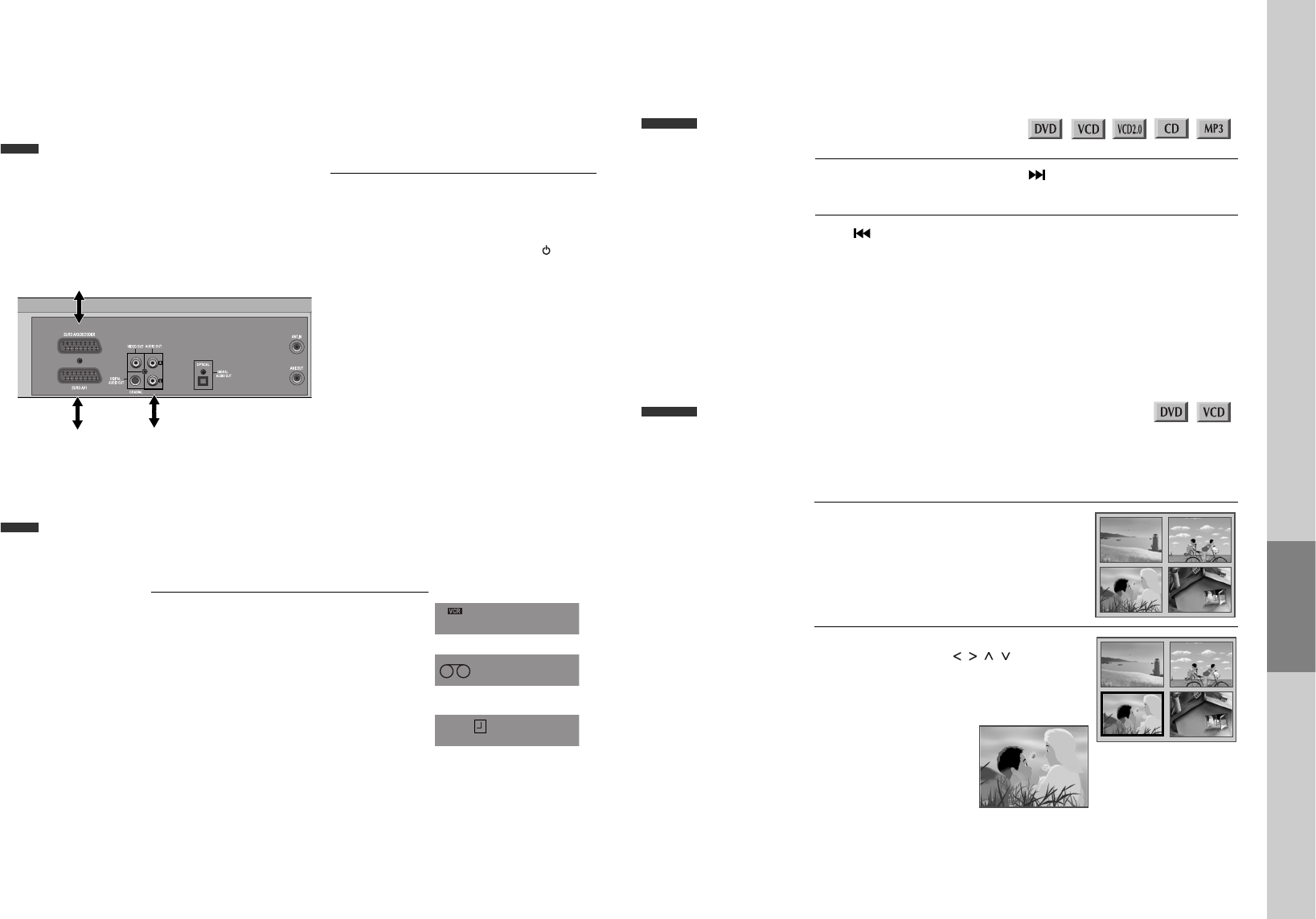
32
Connections and Copying
Copying
■ Switch off all components when connecting or disconnecting cables.
To copy to your player from another video
machine, connect the two machines with a cable
between their EURO AV (SCART) sockets and
select as programme "AV 1/AV 2" or “F. AV”
(front sockets) using the [AV], [PR+/-] or [ ]
button.
Set the other video machine to playback and your
machine to record.
•To connect a mono audio source, use the front
Audio In socket marked L.
To copy to another video machine from your
player, connect the two machines by means of
their EURO AV (SCART) sockets.
On the other video, select its AV input and set the
machine to record.
Switch your player to play back at the position you
want copying to start.
TV
(other VCR)
Other VCR
Decoder for Pay-TV
Camcorder
Video Player
Satellite Receiver
Audio Amp.
devices
Assembling
Should you wish to assemble your own film, from camcorder footage for example, use the assembly technique
for smooth edit points:
• Move the tape to the position at which the new
scene is to be added using the play functions.
• Wind back slightly before the edit point and put
the machine into pause using the [PAUSE] button
(do not press STOP!).
• Now go directly into record.
For the best results, the source cassette from which
you are recording should already be playing back
when you start recording.
DVD Operation
33
Playing a desired scene
To skip scenes in a disc
To move to next chapter (or track), press [ NEXT] button.
The current chapter (or track) moves to the next chapter (or track).
Press [ PREV] button.
The current scene moves to the previous chapter (or track) or first scene of current
chapter (or track).
Directly moving to a desired title
Press the [TITLE/PBC] or [MENU] button.
A list of the titles on the disc is displayed.
* For the case of VCD disc, menu screen will
appear only when the disc has PBC function
and PBC ON is activated.
1
Press the [ENTER] button or [PLAY] button
after pressing the [ ] button to
select the desired title.
The selected title now starts playing.
2
■
Some movie discs may contain multiple titles. If the disc has a movie title menu recorded on it, the [TITLE/PBC] or
[MENU] button can be used to select the movie title. Details of operation may differ depending on the disc used.
* Selecting a title may not be available on certain DVD discs.


















