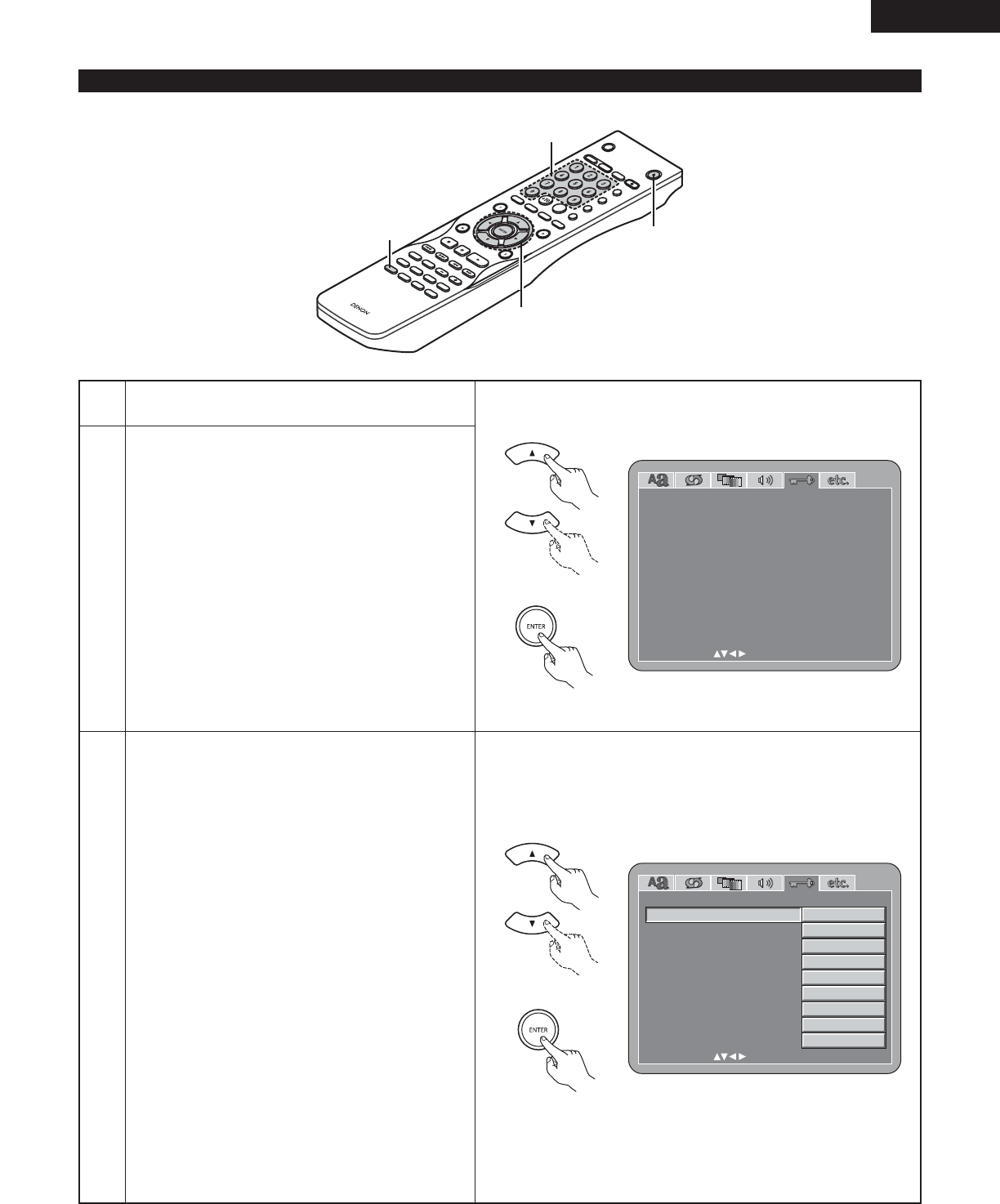
39
ENGLISH
When “RATINGS” is selected
S
ELE
C
T
H
D
M
I/D
V
I
O
P
EN/
S
U
P
ER A
UDI
O
F
ORMAT
NTS
C
/PAL
C
LOSE
CD S
ET
UP
PROGRA
M
/D
I
RECT
C
LE
A
R
C
ALL
S
E
A
R
C
H
MODE
A
U
D
I
O
S
UBT
I
T
LE
ANGL
E
PAGE
MA
R
KER
R
A
NDOM
D
IM
M
E
R
ZO
O
M
PICU
R
E
ADJUS
T
S
E
T
UP
MEMORY
A-B
REPEAT
S
E
LE
C
T
R
C
-
985
PU
R
E D
IR
E
C
T
D
ISPLAY
TO
P
MENU
RE
TUR
NMENU
SKIP
S
LOW/SE
A
R
CH
PL
AY
S
T
ILL/PA
USES
T
O
P
P
O
WER OFF
P
O
WER O
N
1
1, 2, 3
1
3
1
2
3
See page 23.
Use the
•
and
ª
cursor buttons to select the desired
setting, then press the ENTER button.
RATING LEVEL
Use this to restrict playback of adult DVDs you do
not want children to view. Note that even with adult
DVDs, viewing cannot be restricted unless the
restriction level is recorded on the disc.
PASSWORD
Use this to change the password.
The default password is “0000”.
Use the
•
and
ª
cursor buttons to select the desired
setting, then press the ENTER button.
q
When “RATING LEVEL” is selected:
0 (LOCK ALL)
Select this to disable playback of all DVDs.
Use this for example to disable playback of adult
DVDs on which the rating level is not recorded.
1
Select this to play only DVDs for children. (Adult
and general audience DVDs cannot be played.)
2 to 7
Select this to play DVDs for general audiences
and children. Adult DVDs cannot be played.
8(NO LIMIT) (Factory default)
Select this to play all DVDs.
RATINGS
RAT ING LEVEL
PASS
W
ORD
DECISION:ENTER BUTTON
SELECT :
EXIT SETUP
8(NO L IMI T)
RATINGS
RAT ING LEVEL
PASS
W
ORD
DECISION:ENTER BUTTON
SELECT :
EXIT SETUP
0(LOCK ALL)
1
2
3
4
5
6
7
8(NO L IMI T)
Remote control unit
Remote control unit
Remote control unit
Remote control unit


















