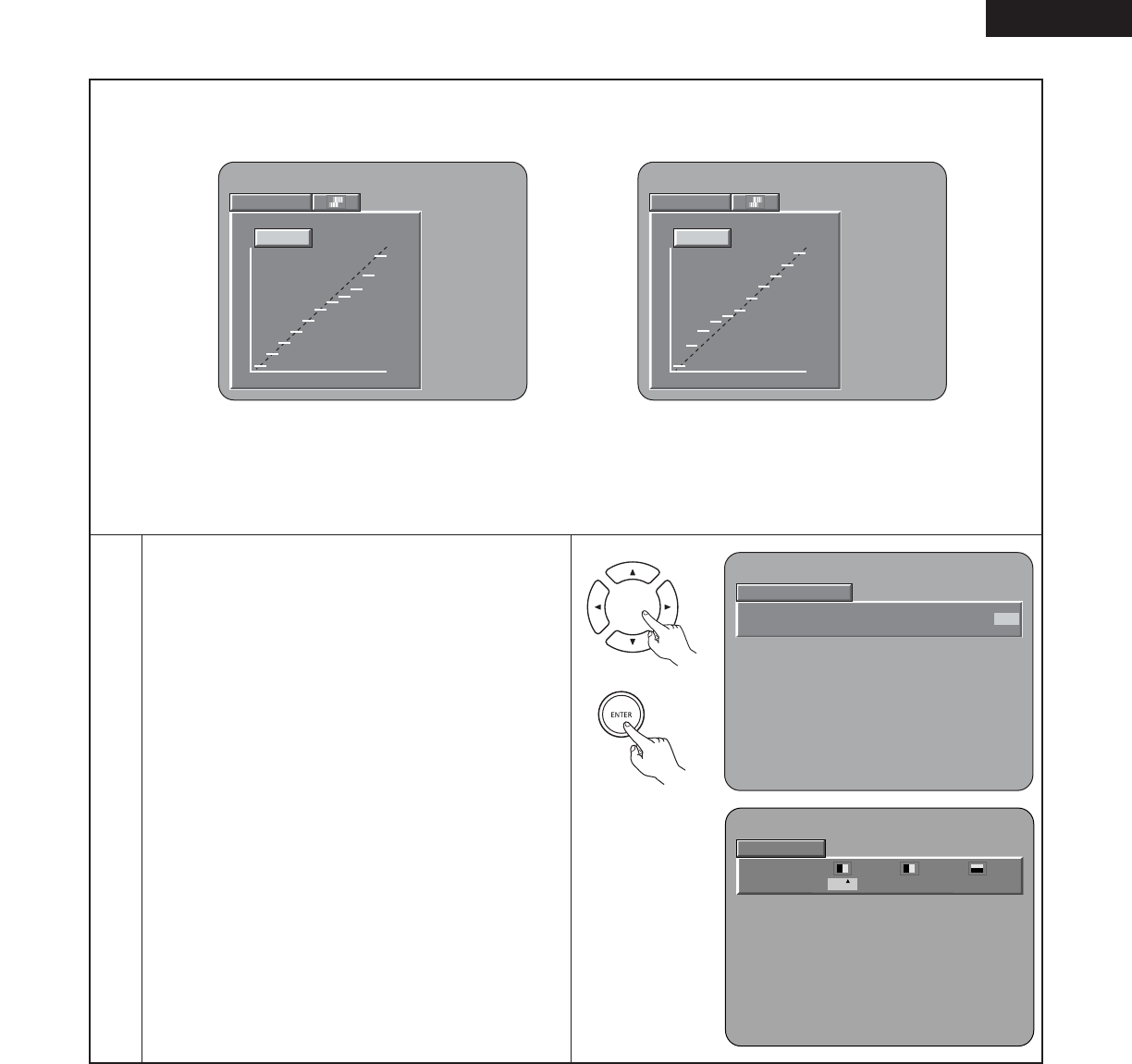
47
ENGLISH
REFERENCE:
• In the Graph of Gamma correction, the horizontal axis indicates the brightness level of the image that is recorded on the disc, and
the vertical axis indicates the brightness level of the image when it is output from this unit.
MEMORY 1
0
0
100
235
GO : 024
MEMORY 1
0
0
100
235
GO : 024
• When bright points of the disc side are
adjusted to the “dark” of the output side,
the fine parts of the bright portion that
normally become hard to see, become an
easily discerned image.
• When dark points of the disc side are
adjusted to the “bright” of the output side,
the fine parts of the dark portion that
normally become hard to see, become an
easily discerned image.
When the Display Position is Selected and Adjusted:
•Press the cursor button (ª), then select the
horizontal/vertical direction with the cursor buttons (
0,
1), set the adjustment value with the (•, ª) cursor
buttons, and press the ENTER button.
SETUP LEVEL (0 IRE, 7.5 IRE) (Factory default: 7.5 IRE)
• This corrects floating black.
H. POSITION (–7 to +7) (Factory default: 0)
•A 15-step portion of position adjustment is permitted
left and right.
V. POSITION (–3 to +7) (Factory default: 0)
•A 11-step portion of position adjustment is permitted
up and down.
✽
The picture and sound may be disturbed while the
display position is being adjusted.
6
PICTURE MODE
STD M1 M2 M3 M4 M5 SET
PIC SETUP
SETUP LEVEL
0
0
0
Remote control unit


















