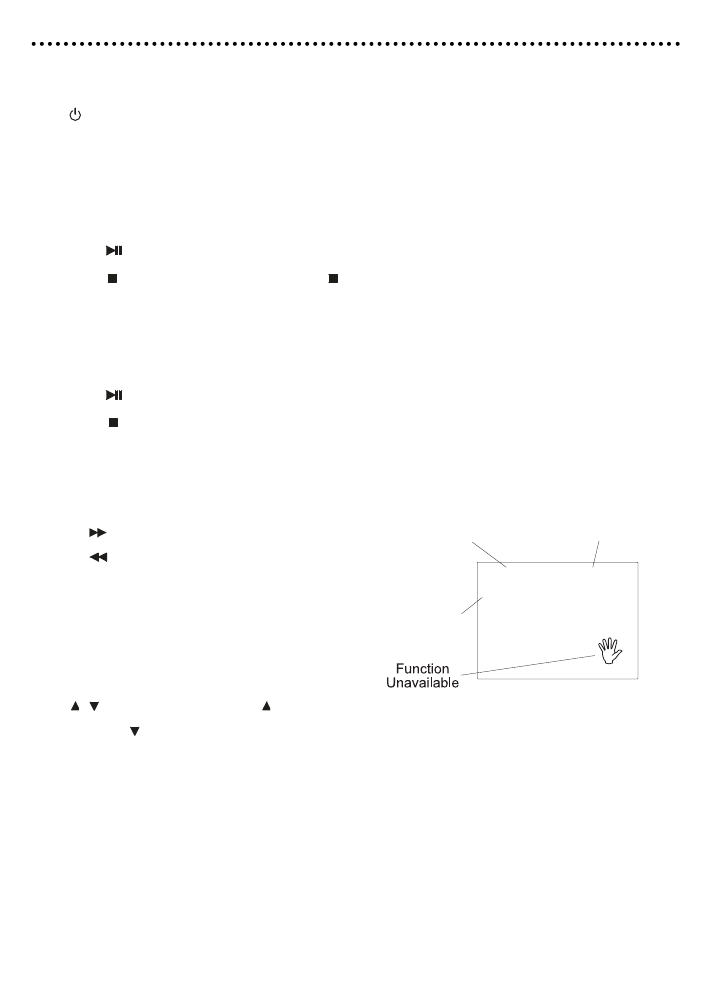
12
© 2001 Directed Electronics, Inc.
TURNING THE PLAYER ON/OFF
Press on the remote control to turn the play-
er on or off.
PLAY/PAUSE/STOP
DVD DISC
1. Press to play or pause the disc.
2. Press once to stop playback; press
twice to stop and return to the beginning
of the disc.
AUDIO CD
1. Press to play or pause the disc.
2. Press to stop playback and return to
beginning of disc.
FAST FORWARD/REVERSE
Pressing FF will fast forward the disc; press-
ing the REW button will rewind the disc.
Repeated pressing of these buttons will cycle
through 2x, 4x, 6x, and 8x speeds and play
mode in there respective directions.
SKIPPING TRACK
Press / during playback. Press to skip to
next track and to go back one track.
AV SELECTED
Press the AV button to change the output signal
between DVD and AV IN. When changing from
DVD/CD play to AV IN then back to DVD/CD play,
DVDs will restart at the same location; Audio CDs
will return to the beginning of the disc.
REPEAT
DVD/AUDIO CD
Press the REPEAT button to select Repeat Mode.
Repeat 1 (Chapter Repeat) will repeat the
track/chapter currently playing. Repeat (Title
Repeat) will repeat the entire CD.
VCD
The repeat function does not apply to VCD discs.
ILLUMINATION
There are four separate settings for display
brightness; pressing the ILL button will cycle
through them.
ON-SCREEN DISPLAY FUNCTION
TITLE NUMBER (FOR DVD ONLY)
This displays the number of the title that is cur-
rently being played.
CHAPTER NUMBER (FOR DVD ONLY)
This displays the number of the chapter in the
title that is currently being played.
Title Number Chapter Number
Title 01 Chapter 5
00:28
Playback
Time
Remote Operation


















