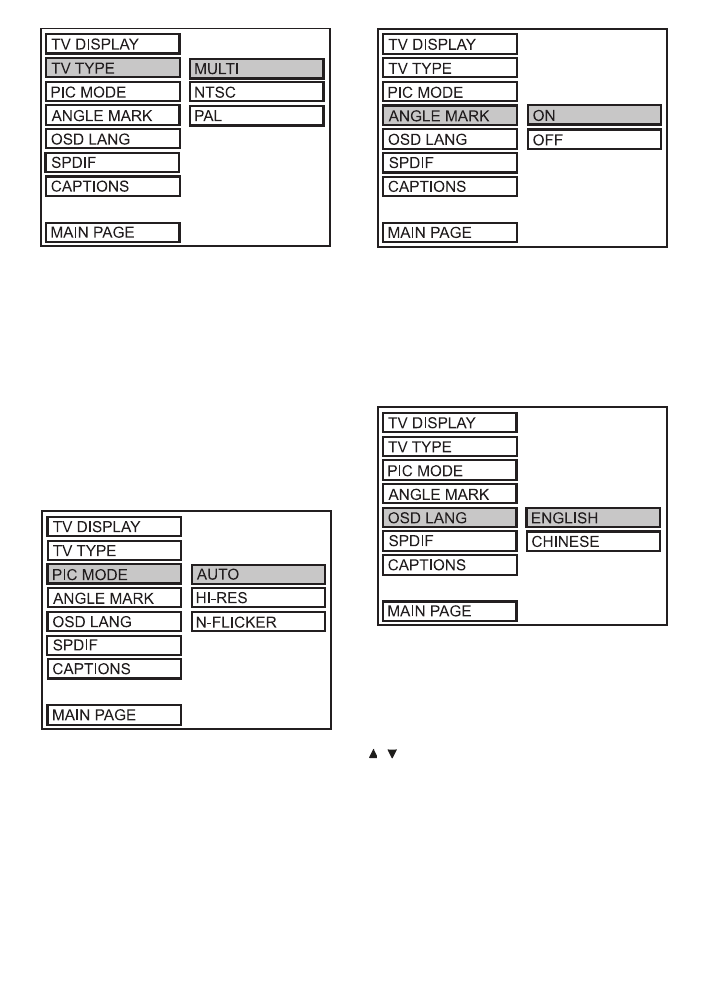
15
© 2001 Directed Electronics, Inc.
SETUP --- GENERAL SETUP
TV TYPE SETUP
This player can play discs recorded in either PAL
or NTSC format. Select NTSC format when con-
nected to NTSC TV. Select PAL format when con-
nected to PAL TV. Select MULTI format; the play-
er TV output format will adjust according to the
DVD disc format.
SETUP --- GENERAL SETUP
PIC MODE SETUP
Select AUTO, the player PIC mode will depend on
DVD disc. Select HI-RES format for best image
resolution. Select N-FLICKER format on image or
picture under noise affect.
SETUP --- GENERAL SETUP
ANGLE TYPE SETUP
If it is set to ON, it is possible to select the pre-
ferred angle from the multi-angle DVD disc.
SETUP --- GENERAL SETUP
ON-SCREEN LANGUAGE DISPLAY (OSD)
TYPE SETUP
Select the preferred OSD language by using the
/ buttons.


















