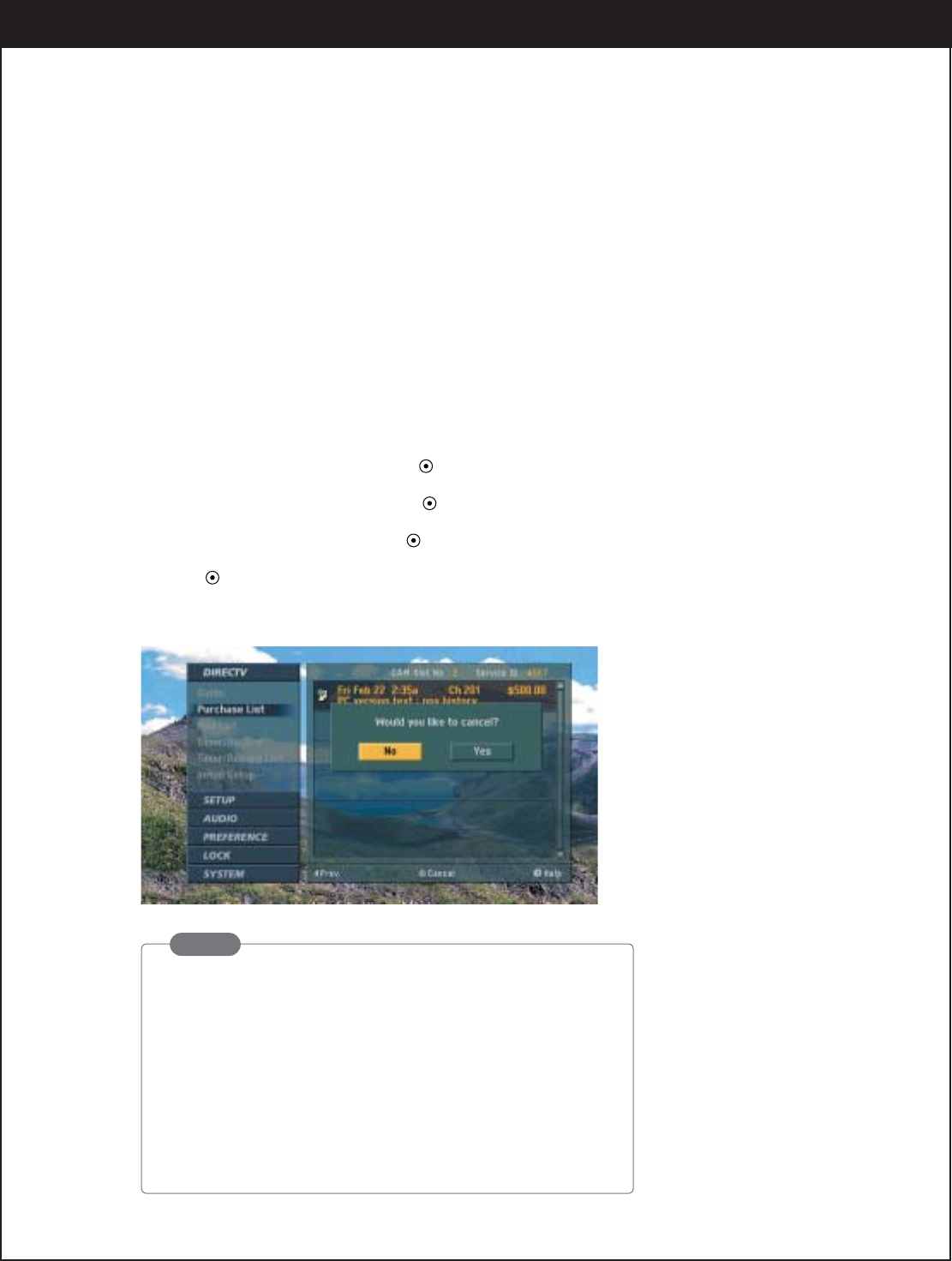
64
8-3. Managing Program Purchases
Purchase List
Shows a history of recently purchased programs and display upcoming DIRECTV
®
Pay Per View purchases.
Upcoming DIRECTV
®
Pay Per View purchases can be canceled. You may do this by selecting the program. A
pop-up screen will ask you if you want to cancel the program.
If you select a past DIRECTV
®
Pay Per View purchase, you can see each charge of the PPV programs pur-
chased and shown.
To review programs in the Purchase List:
1.
Press the MENU button on the Remote Control to display the on-screen menu.
2.
Select the DIRECTV menu by pressing “ ”on the remote control.
3.
Scroll down to the Purchase List using “ ”.
4.
Move the highlight to the right with “ ” to scroll the purchase list.
5.
Press “ ” to return to the previous level or press the
EXIT
button on the remote control to return to TV view-
ing.
NOTE
CAM: Conditional Access Module, usually referred to as the
access card. A removable, electronic subassembly provides
conditional access control of the subscriber terminal.
CAM Slot No: The CAM slot number indicates which slot the
purchase occupied. A satellite service provider customer ser-
vice representative may use these slot numbers to help
resolve billing issues.


















