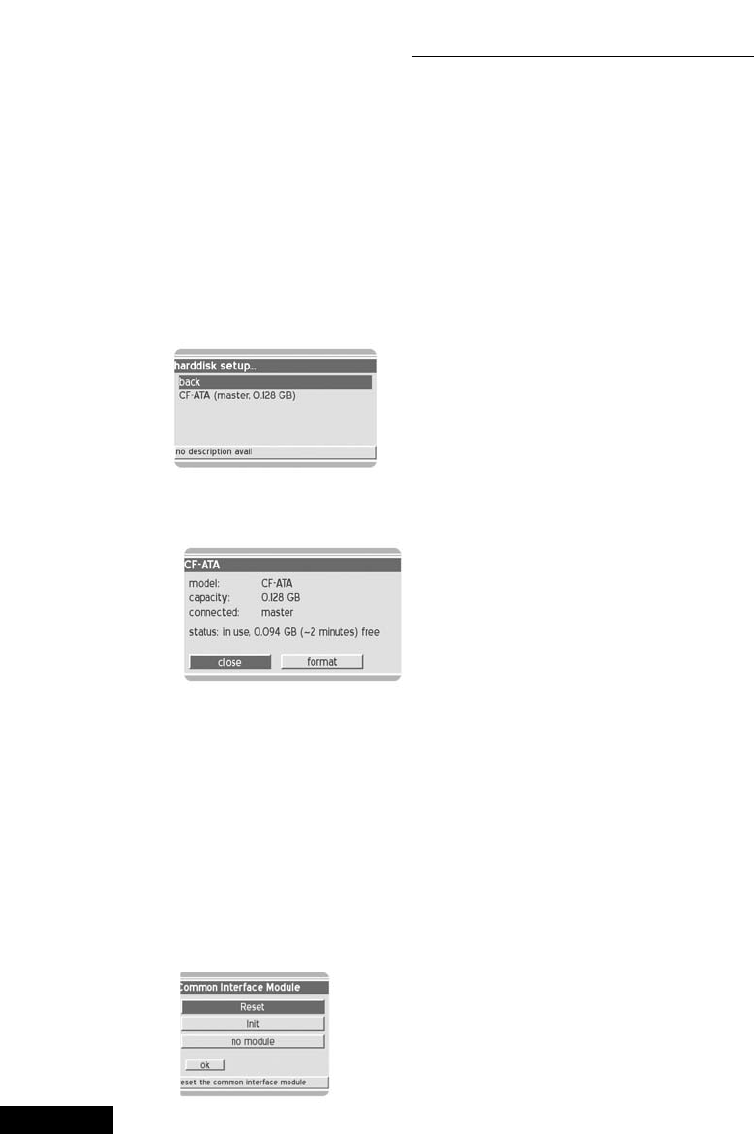
9. Common Interface
First select the hard disk found and press „OK“ to view information about the
disk, or to re-format the disc.
Model: the hard disk found.
Capacity: capacity of the hard disc connected.
Connection: port master or slave.
Status: remaining space available on the hard disc.
To configure a new hard disc or to delete all data from the disc, please select
„Format“. Otherwise, select „Close“.
Here you can find the options for your Common Interface.
22
8. Main menu, 9. Common Interface
8. Main menu, 9. Common Interface
Enter the channels manually with the record options, or edit your recording
list. You can also delete recording options from the EPG list here with
„remove“.
After entering your set-up, store your settings with „Save“, or cancel.
8.4.12 Hard disc
This allows you to configure your installed hard disc.


















