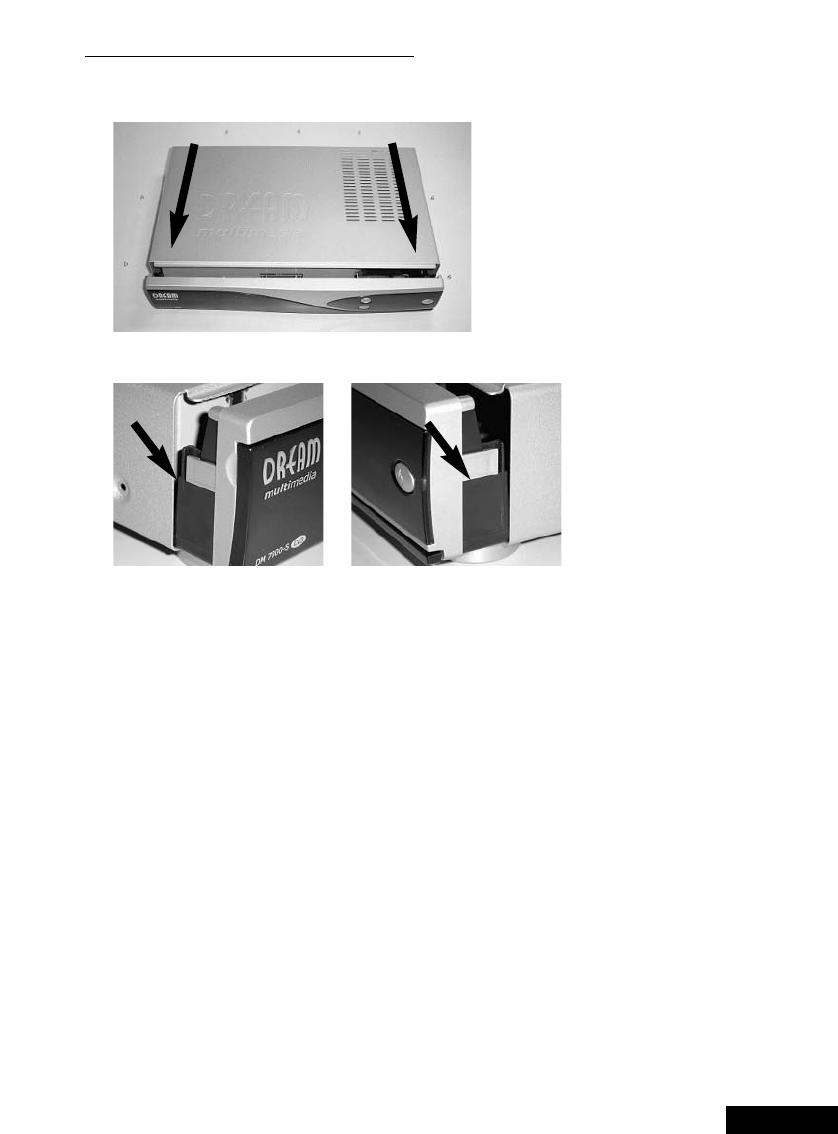
15. Hard disk installation instructions
15. Hard disk installation instructions
35
Slide the case covering again from the rear over the unit.
Pay attention to the small plastic clips on the front panel when you slide the
case covering onto it. The plastic clips must not remain exposed.
Screw the case covering fast again with the four torx screws (left and right)
and the three cross-slot screws (rear of case).
Attach the cables you need to your Dreambox. Attach the power cable last.
Format the hard disk from the OSD menu.


















