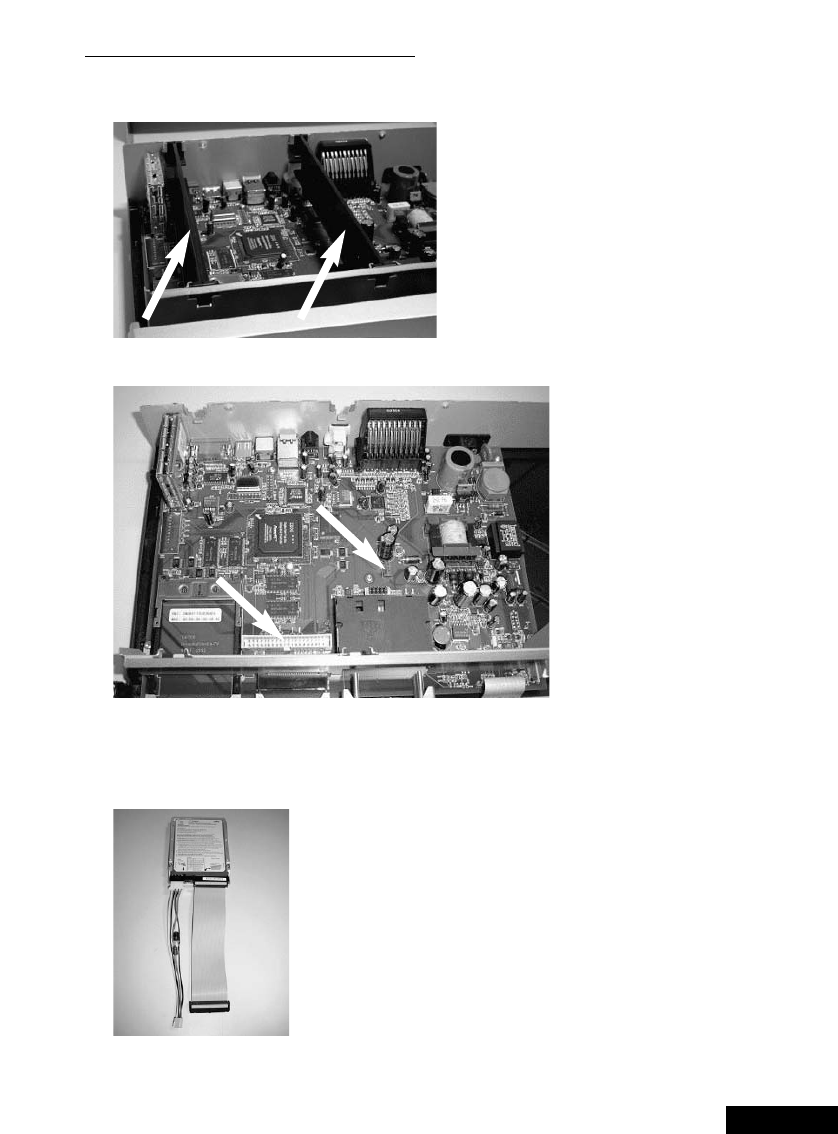
15. Hard disk installation instructions
15. Hard disk installation instructions
31
Remove the hard disk frames, extracting them upwards.
Here you see the Dreambox with the hard disk frames removed. The
connections for the IDE cable and the power cable of the hard disk can
be recognised.
Attach the IDE cable and the power cable to your hard disk. Alternatively, you
can do this after you have mounted the hard disk frames.


















