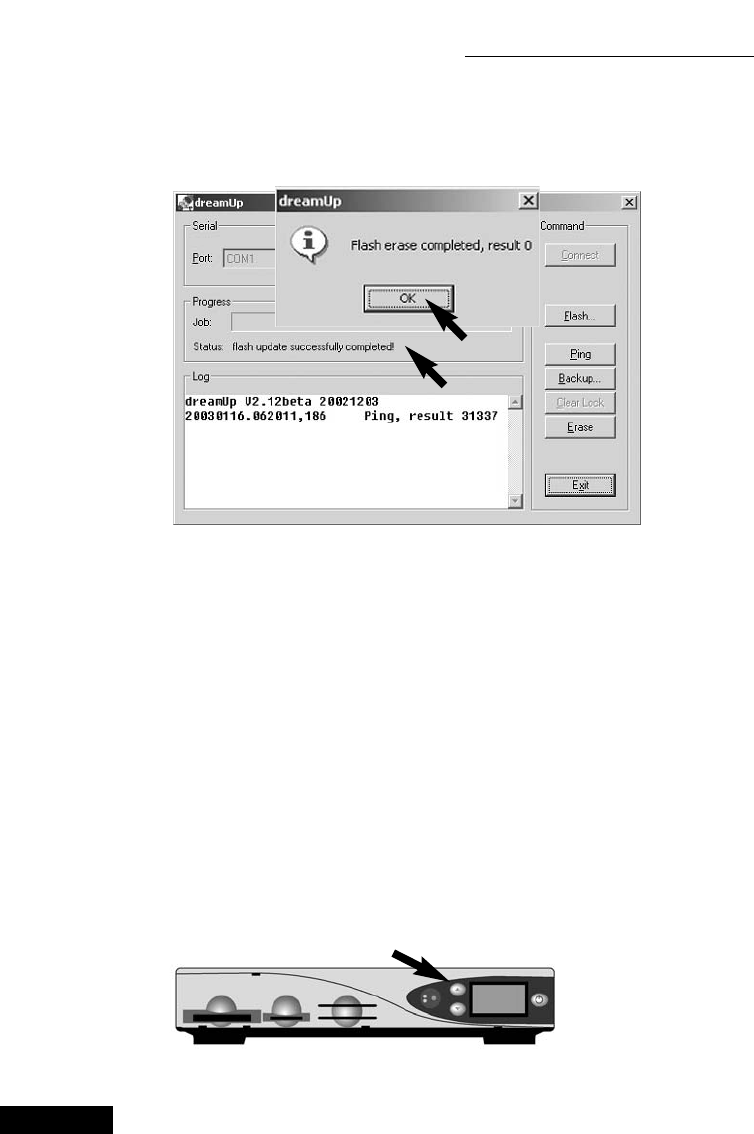
16.6 Reset Dreambox to factory settings
After the flashing is complete, you will receive a message from the software
that everything has been completed successfully. Click on „OK“.
Your Dreambox then resets itself, and returns to the TV broadcaster „ARD“.
Your Dreambox is now updated with the selected operating software.
Close the program by clicking on „Exit“.
Remove the power cable, the patch cable and the serial cable from your
Dreambox.
Wait 20 seconds.
Plug the TV Scart plug and the coaxial cable (satellite system) into your
Dreambox. Plug the power cable into your Dreambox.
As soon as the Dream logo appears on your TV, press and hold down the
upper left key on your Dreambox, and do not release it until „flash erase“
appears in the display of your Dreambox.
46
16. DreamUp – operating software update
16. DreamUp – operating software update


















