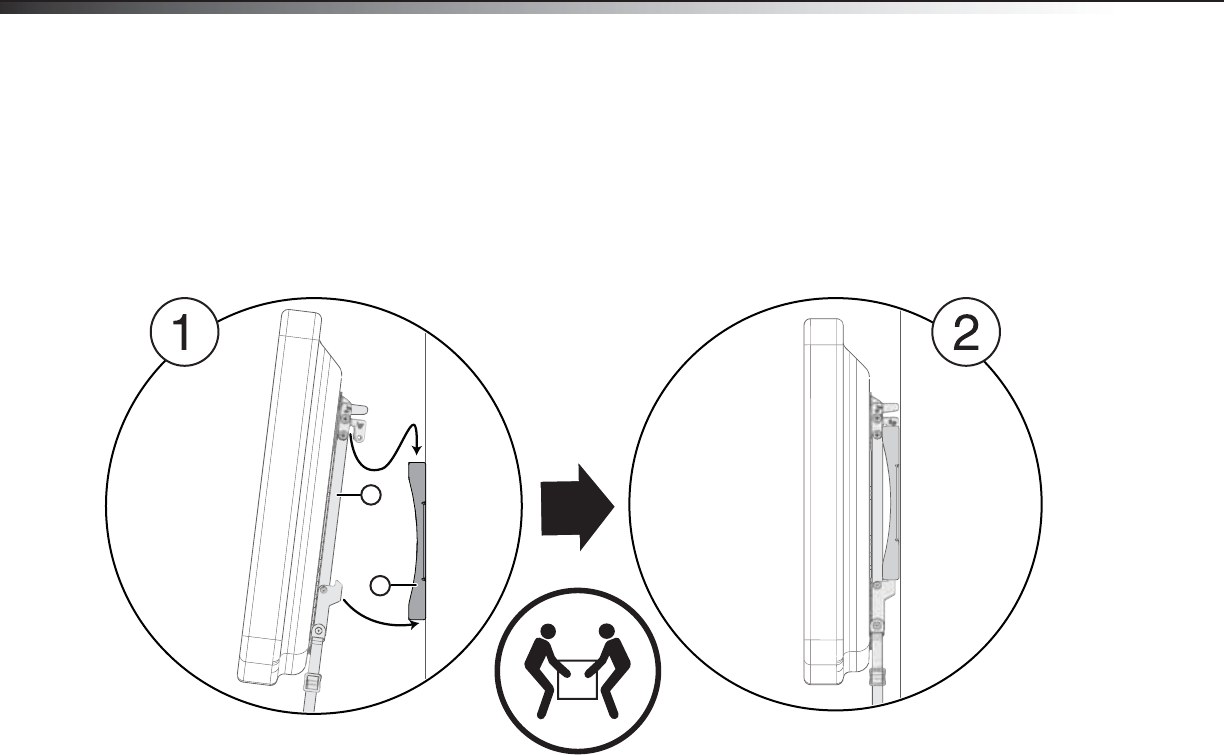
14
Need help? Call 800-305-2204
Step 7: Mount the TV on the wall plate
Lower the TV onto the wall plate (A) making sure that the hooks on the top of the left and right TV brackets (B and
C) slide over the top of the wall plate (A) and the hooks on the bottom of the TV brackets slide under the bottom of
the wall plate. Make sure that the TV is securely attached to the wall plate.
C
A
The TV is heavy. You
will need assistance
with this step.
DX-DRTVM102_12-1058_MAN_V3_ENG.fm Page 14 Wednesday, April 10, 2013 3:14 PM


















