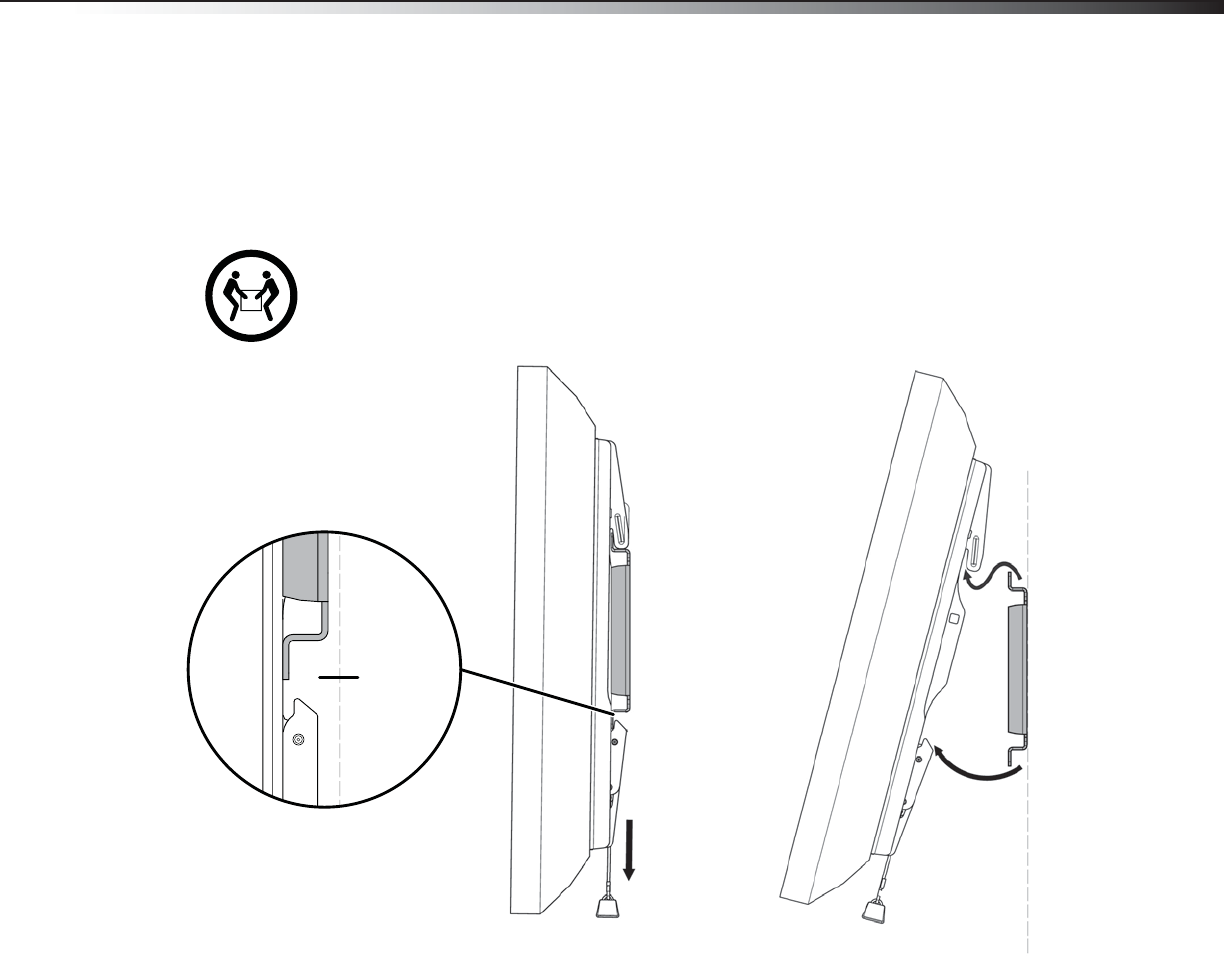
15
Need help? Call 800-305-2204
Removing the TV from the wall plate
1 Grasp the TV by the bottom edge, then pull down on the locking cords and pull the bottom of the TV out
from the wall.
2 Release the locking cords and lift the top of the TV from the wall bracket.
For customer service, call: 800-305-2204 (U.S./Canada markets)
Unlatched
Pull down to unlatch.
Pull bottom away from wall, then lift
off the wall bracket.
HEAVY! You will need
assistance with this step.
DX-DRTVM102_12-1058_MAN_V3_ENG.fm Page 15 Wednesday, April 10, 2013 3:14 PM


















