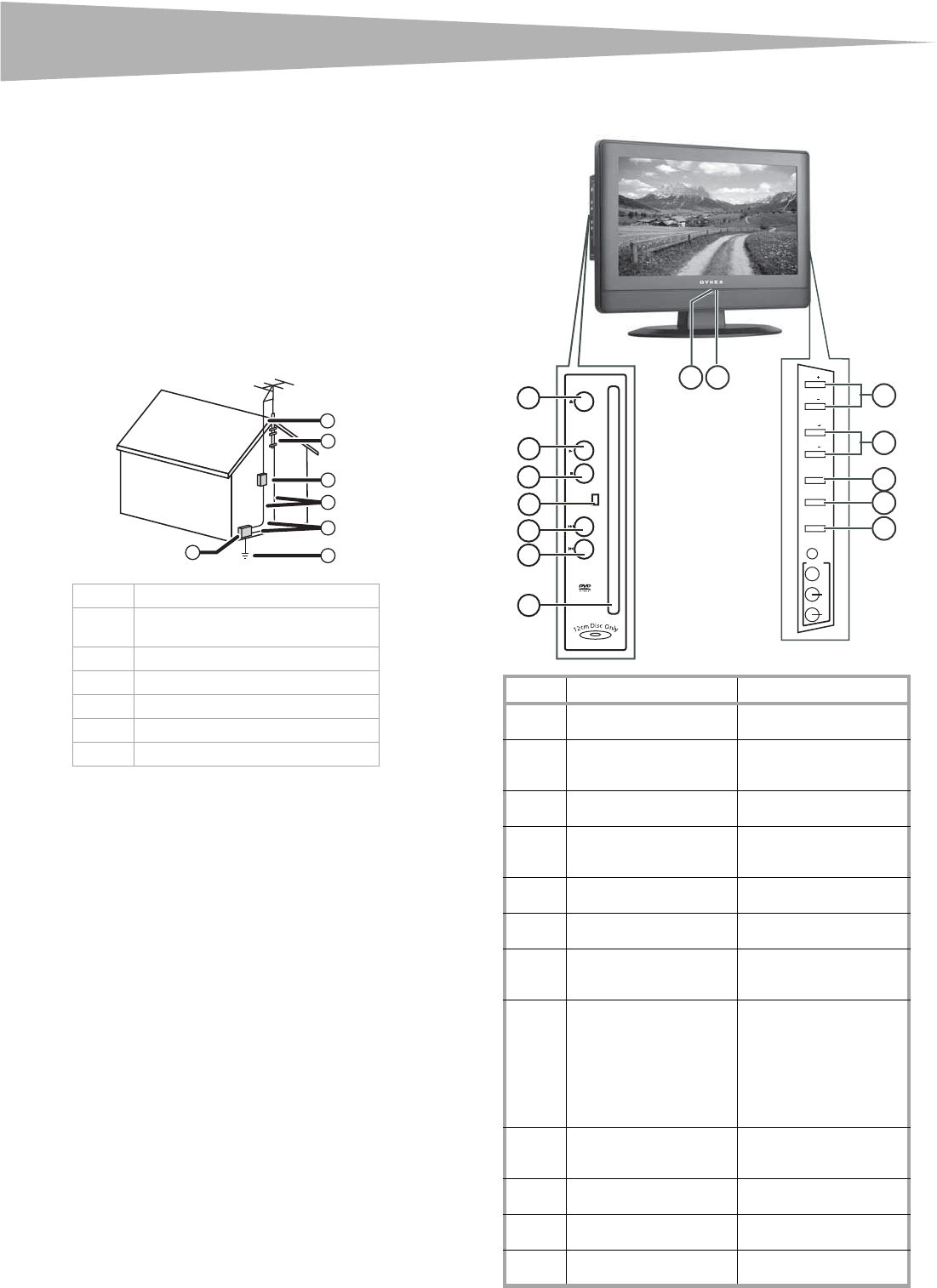
4
Features
Outdoor antenna grounding
If an outside antenna or cable system is connected to your TV combo,
make sure that the antenna or cable system is grounded to provide some
protection against voltage surges and built-up static charges. Article 810
of the National Electrical Code, ANSI/NFPA No. 70, provides information
with respect to correct grounding of the mast and supporting structure,
grounding of the lead-in wire to an antenna discharge unit, size of
grounding conductors, location of the antenna-discharge unit,
connection to grounding electrodes, and requirements for the grounding
electrode.
An outside antenna system should not be located near overhead power
lines or other electric light or power circuits, or where it can fall into such
power lines or circuits. When installing an outside antenna system,
extreme care should be taken to keep from touching such power lines or
circuits, because contact with them can be fatal.
Note to CATV system installer
This reminder is provided to call the CATV system installer’s attention to
Article 820-40 of the NEC that provides guidelines for correct grounding
and in particular, specifies that the cable ground must be connected to
the grounding system of the building as close to the point of cable entry
as practical.
Features
Accessories
Make sure that the following accessories are provided in the packaging:
• YPbPr cable
•Power cord
• Remote control and batteries
Front
1 Electric service equipment
2 Power service grounding electrode
system
3Ground clamps
4 Grounding conductors
5 Antenna discharge unit
6Grounding clamp
7 Antenna lead-in wire
6
7
5
2
1
3
4
No. Component Description
1 OPEN/CLOSE Press to eject the disc in
the disc slot.
2 PLAY Press to change to DVD
mode and begin disc
playback.
3 STOP Press to stop disc
playback.
4 Disc IN indicator When Iit, indicates a DVD
or CD is loaded into the
disc slot.
5 NEXT Press to skip to the next
chapter or track.
6 PREV Press to skip to the
previous chapter or track.
7 Disc slot Insert a DVD or CD to
change to DVD mode and
play the disc.
8 Power/Standby indicator Lights when your
TV combo is plugged into
a power outlet. When
your TV combo is on, the
indicator is green. When
your TV combo is in
standby mode, the
indicator is red.
9 IR sensor Receives signals from the
remote control. Do not
block.
10 CH+/CH– Press to change the
channel.
11 Volume+/Volume– Press to adjust the
volume.
12 MENU Press to open the TV
menu.
NEXT
PREV
ST OP
PLA Y
OPEN/
CLOSE
DISC IN
7
5
6
1
2
4
3
98
INPUT
VOL
CH
CH
VOL
POWER
MENU
PHONES
VIDEO
L
R
AUDIO
INPUT 2
10
11
12
13
14


















