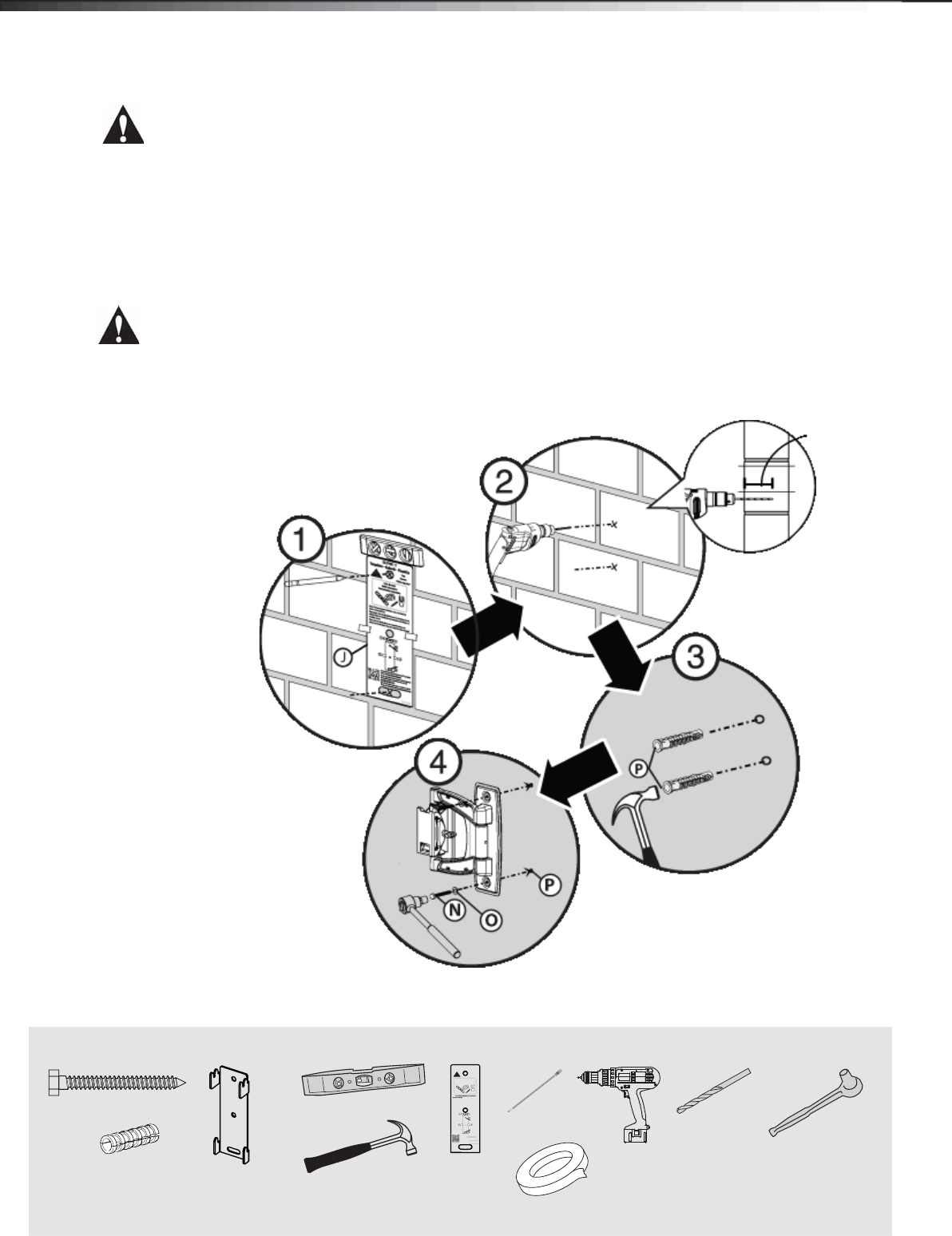
6
Installation instructionsDX-TVM111
STEP 2 - Option 2: Installing on a solid concrete* or concrete block wall
CAUTION: To prevent property damage or personal injury, never drill into mortar between blocks. Mount wall plate
directly onto the concrete surface.
1 Align the wall plate template (J) at the height you determined in the previous step and make sure that it is
level. Tape the wall plate template in position, then use a pencil to mark the lag bolt hole locations (2).
Remove the wall plate template.
2 Drill pilot holes to a depth of 3 in. (75 mm) using a 1/2 in. (12 mm) diameter masonry drill bit.
3 Insert the concrete wall anchors (H) into the pilot holes and use a hammer to make sure the anchors are flush
with the concrete surface.
4 Align the wall plate (B) with the anchors, insert the lag bolts (G) through the holes in the wall plate, then
tighten the lag bolts only until they are firm against the wall plate.
CAUTION: Avoid potential injuries or property damage!
DO NOT over-tighten the lag bolts (G).
You’ll need
3 in.
(75 mm)
* Minimum solid concrete thickness: 8 in. (203 mm)
* Minimum concrete block size: 8 x 8 x 16 in. (203 x 203 x 406 mm)
G (2)
Drill
1/2" masonry
drill bit
7/16" socket
wrench
Level
H (2)
Hammer
Wall plate (B)
Pencil
Top
Haut
Parte superior
DX-TVM111
Template • Gabarit • Plantilla
Tools Needed
Outils nécessaires
Herramientas requeridas
Note
Remarque : Pour une construction à ossature de bois,
localiser d'abord les montants en bois, à l'aide d'un
détecteur de montants.
Nota: para la instalación en construcciones de armazón de
madera, primero debe localizar las vigas de madera con un
localizador de vigas.
Need more information about your mount? Scan
this QR code or visit www.dynexproducts.com.
<FR>Need more information about your mount?
Scan this QR code or visit www.dynexproducts.com.
<SP>Need more information about your mount?
Scan this QR code or visit www.dynexproducts.com.
http://san.us/284
V1 13-0138
Template (J)
Tape
DX-TVM111_12-1055_MAN_V1_ENG - GIF.fm Page 6 Friday, March 22, 2013 4:12 PM















