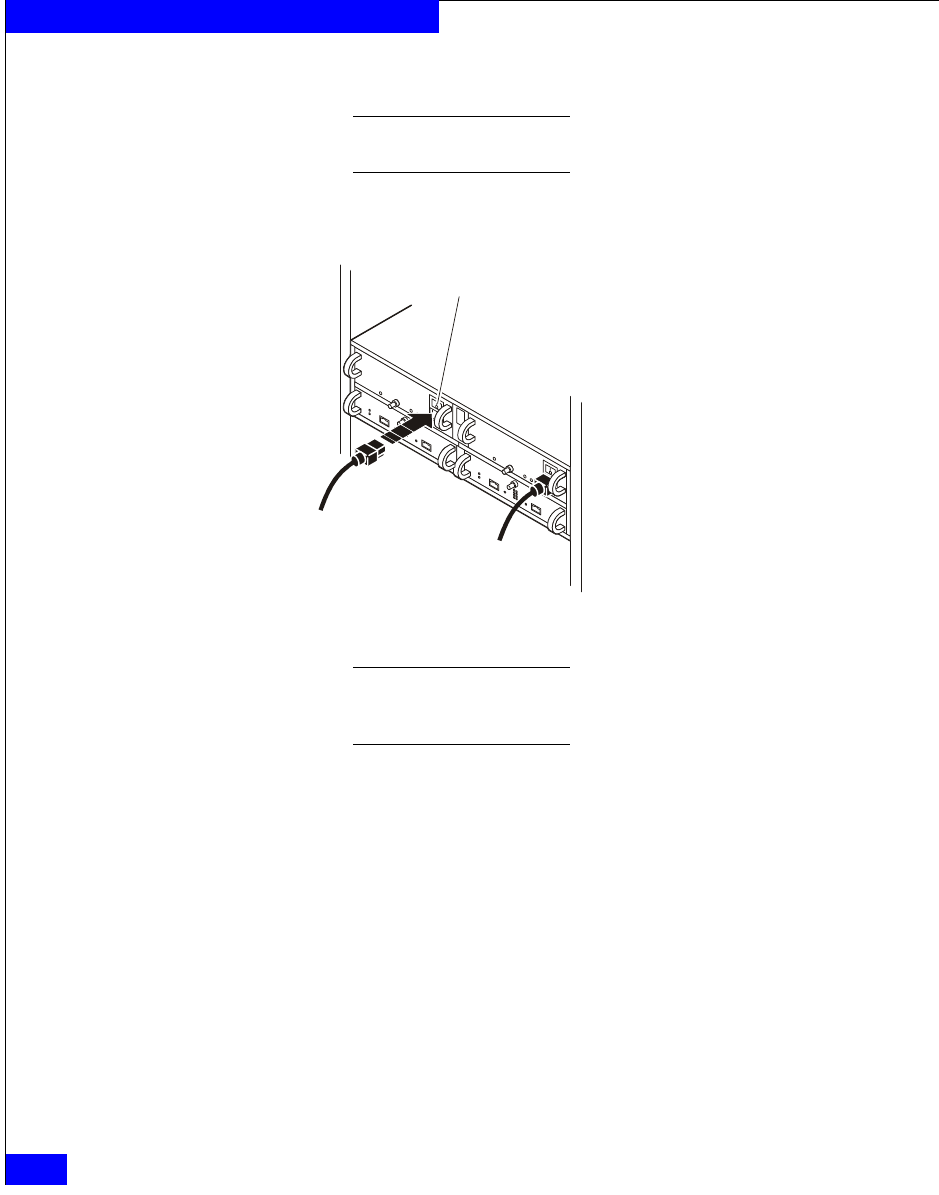
3-22
2-Gigabit Disk-Array Enclosure (DAE2) Hardware Reference
Servicing a DAE2
4. Turn the latch clockwise to secure the module.
The latch holds the power/cooling module in an established position. It
does not pull or otherwise help to seat the module.
5. Plug the ac power cord into the new supply, and turn on the
power supply as shown in Figure 3-18.
Figure 3-18 Plugging in the Power Cord and Turning on Power
Make certain you secure the power cord with the strain reliefs at each
connector. The strain reliefs prevent the power cord from pulling out of
the connections.
EMC2225
Power
Switch


















