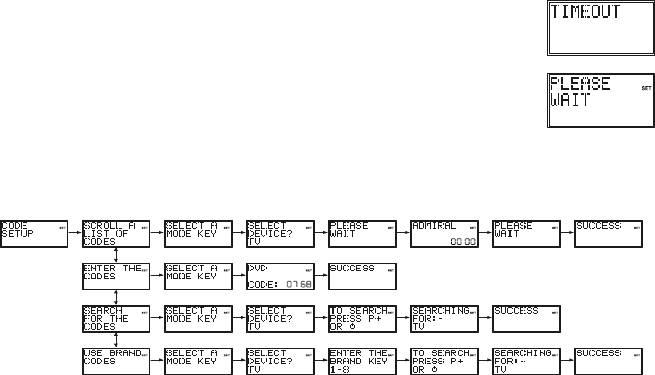
- 15 -
Exit from Setup will also occur automatically after approximately 15 seconds if no key is
pressed. “Timeout” will be displayed.
When the remote is busy processing in Setup routines, “Please Wait” will be displayed.
5. Programming CODE SETUP
Code Setup options: Pressing Okay at CODE SETUP presents 4 options for programming a mode with
codes.
5.1 Scroll a list of codes
First method to enter the code
a. Turn on the device to be controlled (i.e.: for TV turn on your TV device)
b. Press and Hold the S key until “Code Setup” is displayed (takes approximately -3 seconds)
c. Release Setup key
d. Press and release OK key. “SCROLL A LIST OF CODES” is displayed.
e. Press and release OK key. “SELECT A MODE KEY?” is displayed
f. Press and release desired mode key (TV, VCR, DVD, etc). “SELECT DEVICE? TV” is
displayed.
g. Using the Up/Down (,) keys, select the device type to be programmed: TV, VCR, DVD,...
See the note "Select Device?" bellow.
h. Press and release OK key to confirm selection.
i. The first Code List Brand and Code will now be displayed (e.g. Admiral 0000). To access
quicker to the brand name of your device, you can use the numeric keys 2 to 9 (as on a mobile
phone: 2=abc,3=def, etc.). For example to access to VIETA Brand (DVD Brand) push the
numeric key 8 (8=tuv) 3 times and use Up/Down keys to select your brand and Left/Right keys
to select the code. Codes can be functionally tested on the target device using, Volume, Mute,
Channel, Power, AV, Teletext, Play, Stop, FF, Rewind and Pause keys. Once the correct code
has been found, press and release OK key to store the Code.
j. “Please Wait” followed by "Success” will be displayed and the remote will exit the Setup routine
and return to normal operation.
k. Test your remote control with your equipment. Repeat this procedure from step "a" for the other
equipment you want to control.
Note: “Select Device?” selections are TV, VCR, LD, DVD, DVR, HDD, SAT, CABLE, DVBT, STB,
AUDIO, AMP, RECR, HTIB, MP3, CD, TAPE, TUNER and PHONO. For TV Mode, only TV
“Device” can be selected.
5.2 Enter the Codes
To enter codes directly from library code tables.
a. Turn on the device to be controlled (for TV turn on your TV device)
b. Press and Hold the S key until “Code Setup” is displayed (takes approximately 3 seconds)
c. Release S key.
d. Press and release OK key. “Scroll a list of Codes” is display.
e. Use Up/Down Key to reach “Enter codes” screen. Press and release the OK key. “Select a
Mode Key?” is displayed.
f. Press and release desired mode Key (TV, VCR, DVD, etc.). The mode key is displayed along
with its currently programmed code.
g. Enter the 4-digit code number using the digit 0-9 keys.
h. On the 4
th
digit entry. “Success” will be displayed and the remote will exit the Setup routine and
return to normal operation.
i. Point the remote in the direction of your equipment and press the POWER button. Your device
should turn off. Check other functions (for example for a DVD : FF or REW etc.). If certain
functions are not responding this indicates that the entered code is not the correct one. In that
case repeat the above procedure with the next corresponding code of your brand.
j. Repeat this procedure from step "a" for the other equipment you want to control (TV, VCR, DVD,
SAT, etc.)
5.3 Search for the Codes
Facility to manually search the entire Code Library for a particular device that may not be listed in the
Library or listed under a different Manufacturer.
a. Turn on the device to be controlled (for TV turn on your TV device)
b. Press and Hold the S key until “Code Setup” is displayed (takes approximately 3 seconds)


















