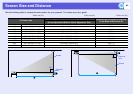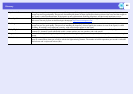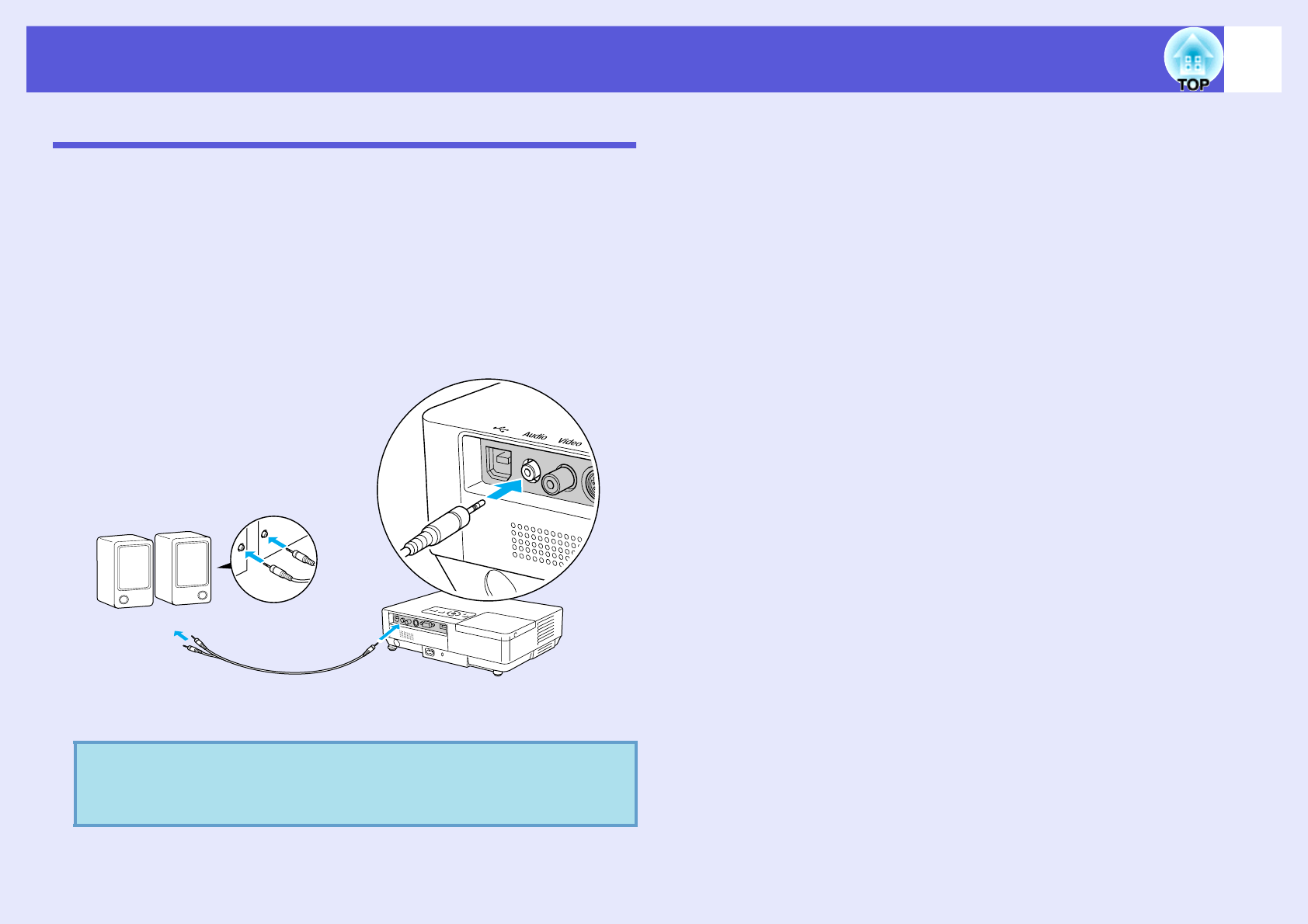
63
Connecting to External Equipment
Connecting to External Speakers
You can output the audio for images being projected with the PC Free of
EasyMP to external speakers.
When "External" is set as the "EasyMP Audio Out" setting from the
configuration menu, and the projector's audio in port is joined with an
external amplifier's built-in speaker, you can enjoy a richer, more
powerful sound.
Connect with a commercially available audio cable (pin plug W 3.5 mm
stereo mini plug and so on). Use an audio cable compatible with the
connector on the external speakers.
q
When projecting images using an EasyMP LAN
connection, audio cannot be output from the projector.
To external speakers
To Audio in port
Audio cable
(commercially available)