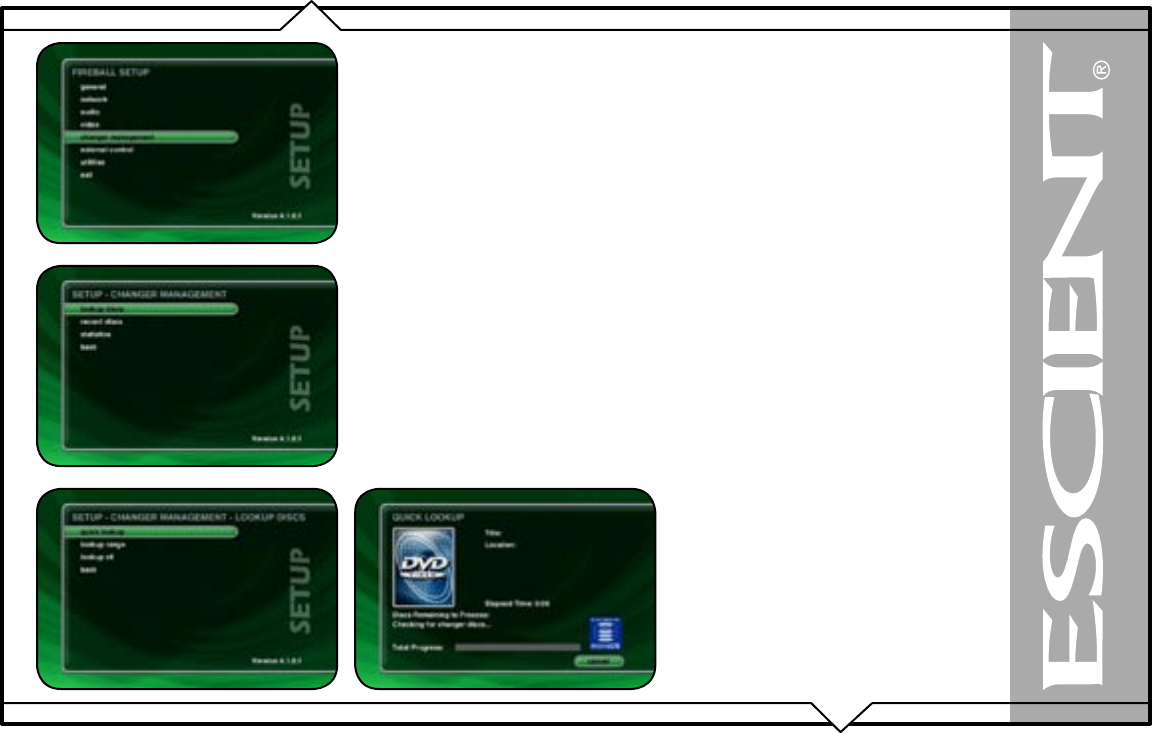
PAGE 22
FireBall™ DVDM-552 User’s Manual
Automatically Getting Disc Information
Once your changers are connected to FireBall and loaded with CDs/DVDs, all you have to do is
close the changer door and in a few seconds FireBall will begin looking up the disc information
from each disc, in each changer.
Quick Lookup checks each previously empty slot in the changers to see if any new discs were
added, and then checks each previously occupied slot in the changer to see if any discs were
removed.
One by one, the Table of Contents is read from each CD/DVD and compared to the local music
database, Escient’s MovieDB™ service, or Gracenote CDDB® using your Internet connection,
as FireBall builds your Music/Movies Library. As each disc is accessed and looked up, the Quick
Lookup screen is updated to display the disc’s information and cover art. When all of the discs are
looked up, the Guide screen will be displayed.
You can manually run Quick Lookup at any time by following these steps:
1. Press the SETUP key on the remote to display the Setup menu.
2. Select the
CHANGER MANAGEMENT menu.
3. Select the LOOKUP DISCS
menu.
4. Select the
QUICK LOOKUP menu.
5. FireBall will perform a Quick Lookup for each new disc.
WARNING
: Quick Lookup checks for newly added
and removed CDs each time it runs. Do not remove
CDs and replace new CDs into the same changer
slots without running Quick Lookup in-between,
or FireBall will not know that these slots have
changed.
If you want to reuse the same slots, first remove
your CDs, let Quick Lookup run, then add new CDs
to the same slots.


















