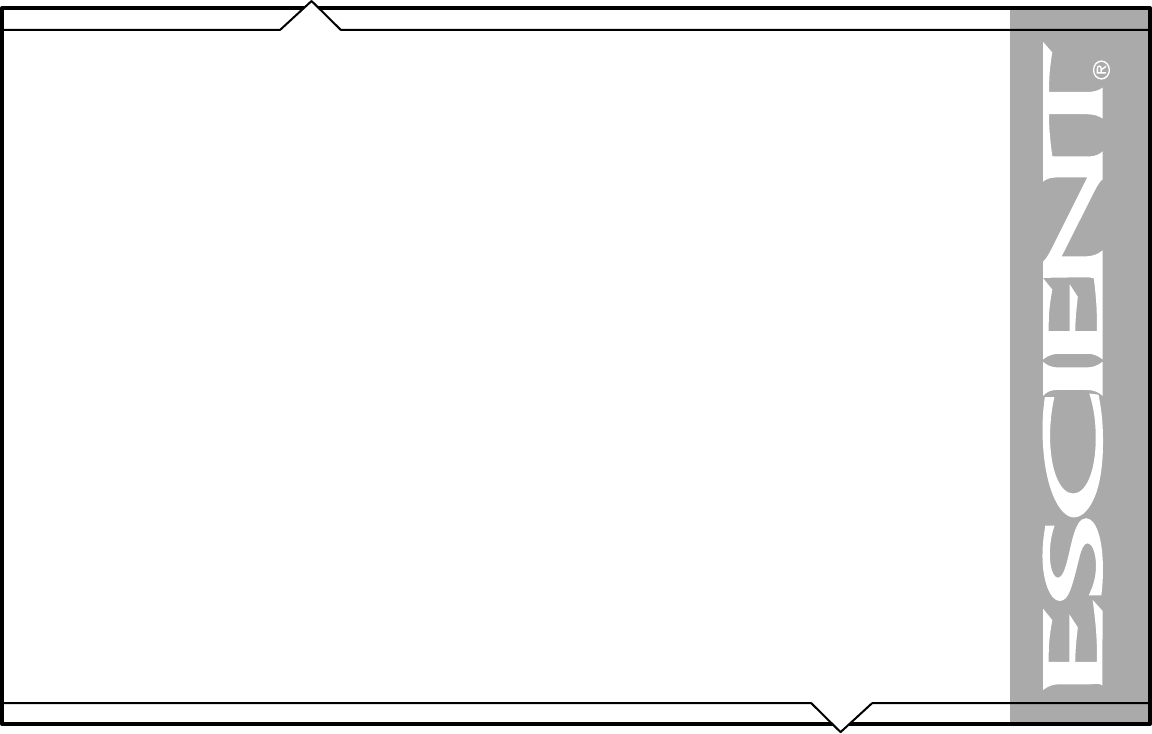
PAGE 41
FireBall™ DVDM-552 User’s Manual
RECORDING FROM EXTERNAL CHANGERS
In addition to manually loading and recording CDs one by one using the front panel CD drive, you can record as many CD as you want directly from
your external changers.
Note: The FireBall DVDM-552 does not support the recording of movies to the internal hard drive.
The advantage of recording multiple discs from your changers is that you don’t have to sit there and unload/load each disc after it’s recorded,
however there is the disadvantage that external recording must occur in real-time, at 1x record speeds, taking up to several weeks to complete for
large music collections.
External Changer recording uses the same recording preferences mentioned above in the “Selecting the Audio Encoder Type” section.
Note: Make sure you have both the digital and analog audio connections from your changers connected to FireBall. FireBall will use the digital inputs first,
but if there is digital copy protection on a CD, FireBall will then attempt to use the analog audio inputs to record the protected CD.


















