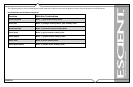PAGE 77
FireBall™ SEi User’s Manual
Changing the Touch Panel Button
Overlay
The Button Overlay feature places button
controls onto the FireBall user interface for
use with the Escient ETP-1500 touch screen
and third-party touch panels. The ETP-1500 is
automatically detected on the FireBall serial
ports and the select overlay is enabled.
You may choose to manually enable or
disable the Third Party Overlay or Escient
Touch Panel overlays. There are two types of
overlays, the Button Frame and the Toggle
Bar. The Button Frame is useful for panels that
are capable of displaying video in the overscan
area, such as the ETP-1500. The Toggle Bar is
useful for panels that can not display video in
the overscan area. The Toggle Bar should be
used for most Third Party touch panel systems.
Using Your Touch Panel
The Touch Panel Overlay should now be
displayed around the edges of your screen.
These buttons duplicate the functions found
on the remote control and allow you to interact
and control FireBall by touching each button
on the ETP-1500.
Button Frame Interface
Toggle Bar Interface