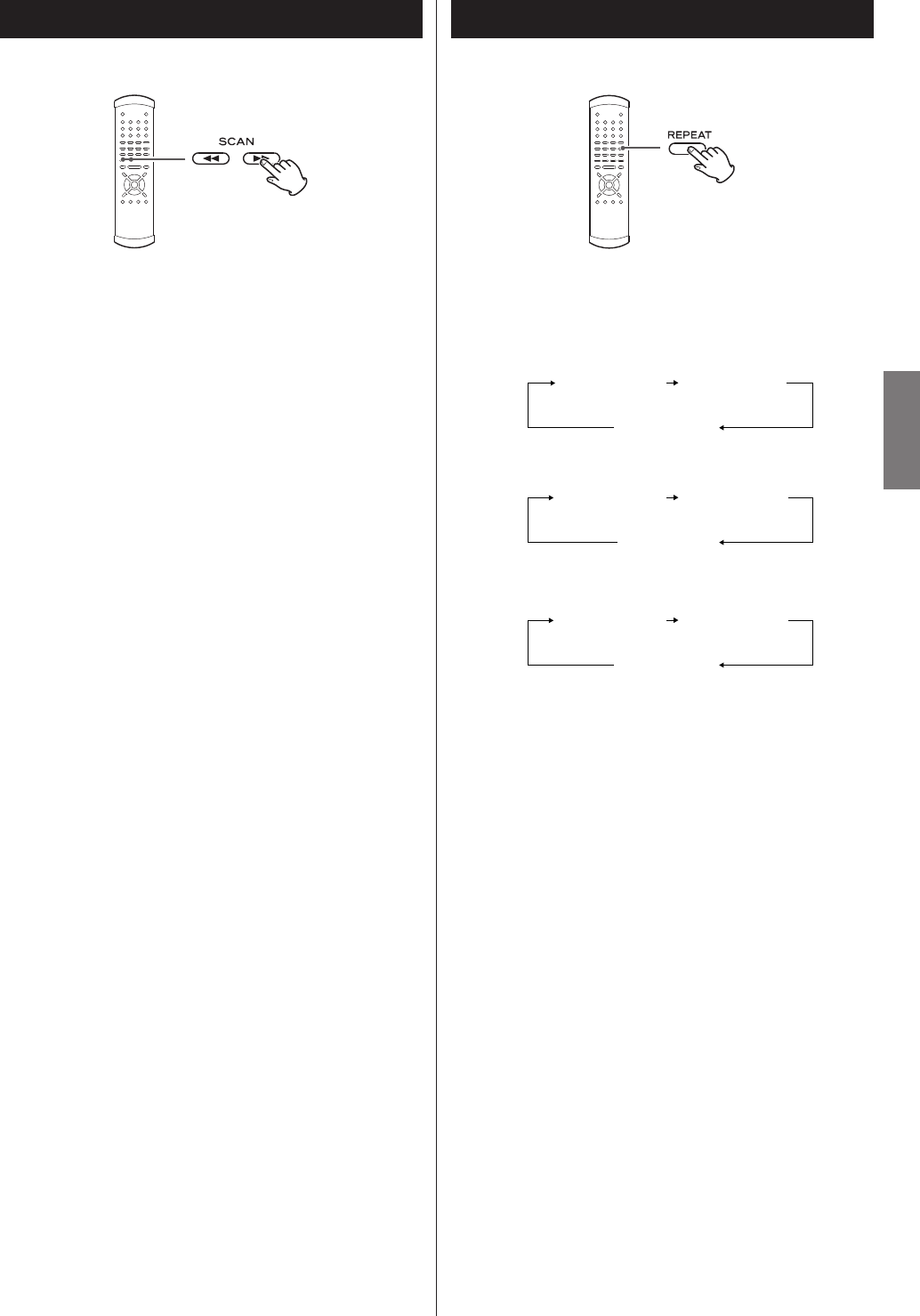
23
ENGLISH
Fast scanning
When playing back, use the SCAN button (m or ,) to
move backwards and forwards (sound is muted for DVD video
and video CD discs). Press PLAY to restart playback at normal
speed at the desired location.
Repeated presses of the SCAN buttons changes the scanning
speeds. There are three speeds:
Fast (1) q
Fast (2) q Fast (3) q playback at normal speed
The scanning speed is briefly shown on the display.
<
You can also use the SKIP buttons of the main unit. To start
scanning (or to change the scanning speed), press and hold
the SKIP button for more than one second.
Notes on DVD video
Scanning does not work within menus.
If forward scanning reaches the end of the last chapter of a
title, playback starts from the start of the next title.
If there is no following title, playback stops.
If backward scanning reaches the start of the first chapter,
normal playback starts from there.
Notes on DVD audio and video CD (PBC playback)
Scanning does not work within menus.
If forward scanning reaches the end of a track, the scan stops
and playback starts from the beginning of the next track.
If it reaches the last track on the disc, playback stops.
If backward scanning reaches the start of a track, normal
playback starts from the start of that track.
Notes on video CD (non-PBC playback), audio CD and
Super Audio CD
Scanning can be carried out across track boundaries.
If backward scanning reaches the start of the disc, playback
starts from the beginning. If forward scanning reaches the
end of the disc, scanning and playback stop.
DVD VCD CD SA-CD DVD-A DVD VCD CD SA-CD DVD-A
Repeat mode
< Halting playback stops the repeat mode.
< This feature is not available for all discs. The the prohibit mark
“A” is shown on screen in such cases when an attempt is
made to repeat playback.
< Repeat playback is not possible for video CDs with PBC
enabled.
Chapter and track repeat
When this is selected, the currently selected track repeats. If
another track is selected during repeat playback, the newly-
selected track repeats.
Title, group, disc repeat
The current title/group or disc repeats. In the case of a DVD,
the current title/group repeats, and for other discs, the whole
contents of the disc are repeated.
Use the REPEAT button to select the repeat mode for
playback. Repeated presses of the REPEAT button cycle
between the following options:
DVD video
DVD audio
CD/VCD with PBC off/Super Audio CD
REPEAT TRK
(track repeat)
REPEAT DSC
(whole disc repeat)
REPEAT OFF
(no repeat)
REPEAT TRK
(track repeat)
REPEAT GRP
(group repeat)
REPEAT OFF
(no repeat)
REPEAT CHP
(chapter repeat)
REPEAT TTL
(title repeat)
REPEAT OFF
(no repeat)


















