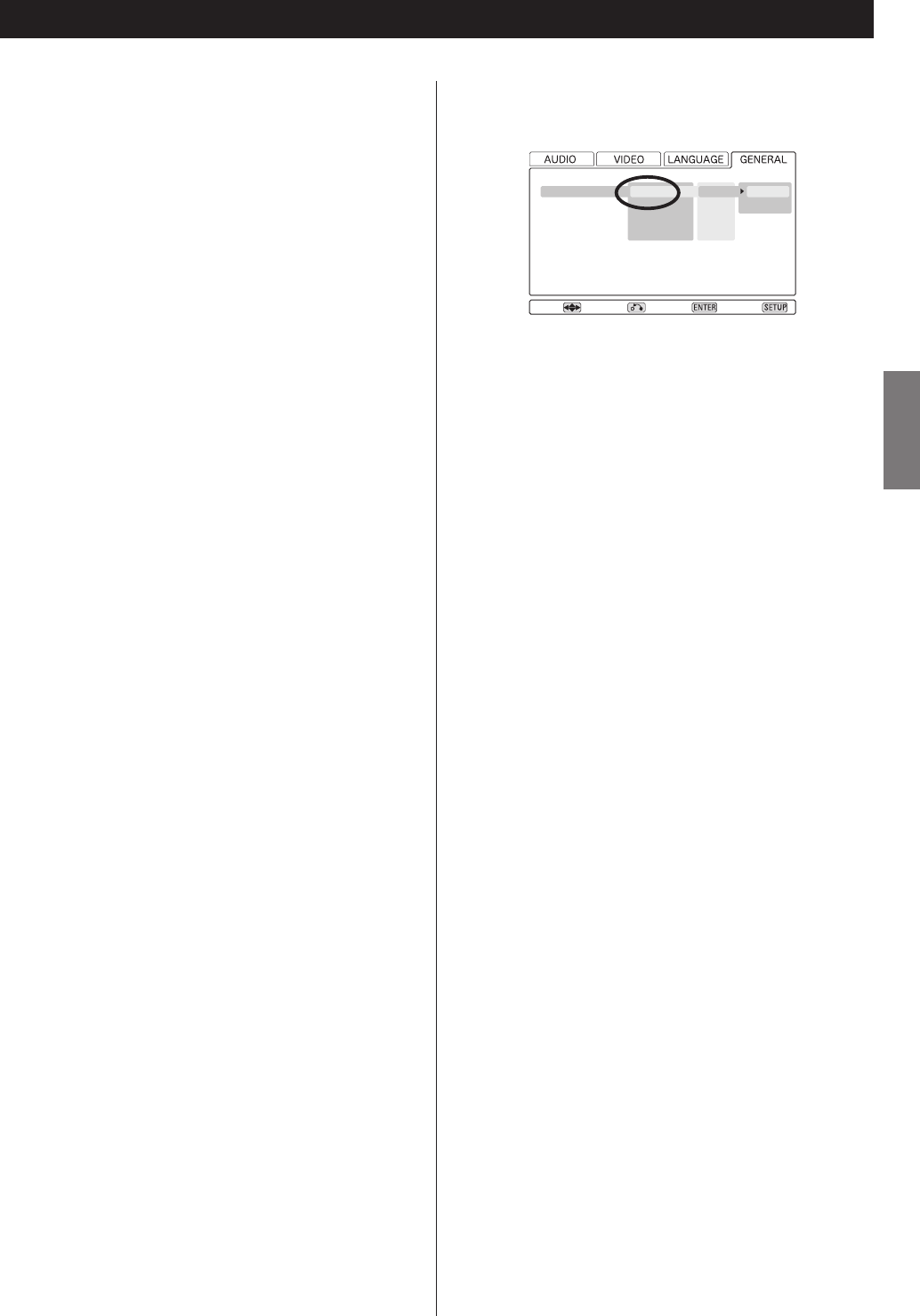
41
ENGLISH
Settings (Speaker setup for 5.1-channel AUDIO OUT, HDMI, and i.LINK terminals)
Use these speaker setup menus in the
following cases only:
• When the 5.1-channel AUDIO OUT terminals (UX-1 Pi only)
are connected to a surround sound amplifier.
• When the i.LINK (AUDIO) or the HDMI terminal is connected
to a surround sound amplifier with a decoder, and when you
don’t use the speaker menus of the amplifier.
The speaker setup has no effect on the sound output from
the DIGITAL OUT (coaxial or optical) terminals.
There is no need for this setup when not using the 5.1-
channel AUDIO OUT (UX-1 Pi only), the i.LINK (AUDIO) or the
HDMI terminal, or when you use the speaker menus of the
amplifier. In this case, leave this setup as it is (factory settings).
<
The speaker setup has effects on the sound output from the
5.1-channel AUDIO OUT (UX-1 Pi only), the i.LINK and the
HDMI terminals when the Analog Out setting is set to “Multi
Channel”.
< In the following cases, the settings made here are ignored:
• When the Analog Out setting is set to “2ch”.
• Play a DVD-Video with “i.LINK” set to “60958”.
Select the size (Large or Small) independently for the L/R
(front pair of speakers), the C (center speaker) and the SR/SL
(surround pair of speakers). Turn the subwoofer (SW) ON or
OFF (if you have no subwoofer).
Large
Select this when the connected speakers can fully reproduce
bass frequencies.
Small
Select this when the connected speakers are rather small and
cannot reproduce bass frequencies.
When this setting is selected, bass frequencies are output
from the subwoofer (if no subwoofer is connected, from the
front speakers).
OFF
Select this when no speaker is connected. The sound is
output from the front (or surround) speakers.
< When the front speaker is set to “Small”, the subwoofer is
set to “ON” automatically. You cannot set the subwoofer
“OFF”.
ON (subwoofer only)
Select this when a powered subwoofer is connected.
< For the center and surround pair options, if these speakers are
not physically present, you can select OFF to prevent any
output from those channels (you cannot turn off the front L/R
pair). Any speakers turned off will downmix (if this option is
selected) to the other enabled channels.
<
Turning downmix on and off may affect the overall volume.
< If necessary, adjust the level of subwoofer using the volume
control of its own or the Speaker level setup (see page 42).
Move
Speaker Setting
Audio Digital Out
Video Out
Display Setting
Parental Lock
Size
Distance (m)
Level (dB)
Test Tone
L/R
C
SR/SL
SW
Large *
Small
Return Select Exit
Speaker Size
[GENERAL q Speaker Setting q Size]


















