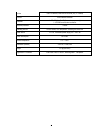6
10) Menu: Press this key to enter/exit MAIN SETUP MENU.
11) Live: Press this key to show live view. Press to exit from playback mode.
12) View: Press this key to switch between 4x, PiP (Picture In Picture), full screen and 9x.
Note: PIP display is not available in playback mode.
Note: This key is also used for BNC and VGA selection at the initial setup.
13) SEQ: Press this key to enter the auto sequential switching mode. The sequence dwell time can be
set in “Display Setting” tab of the Menu. For more detail about SEQ, please see “Section 4.9.2
Display Setting-Main M/T SEQ”
14) Search: Press this key to enter Search Menu. For more detail about the Search function, please
see “Section Fehler! Verweisquelle konnte nicht gefunden werden. Search”.
15) Copy: Press this key to enter Copy Menu. For more detail about Copy function, please see
“Section Fehler! Verweisquelle konnte nicht gefunden werden. Copy”.
16) Network LED: This LED ON indicates Network active.
17) Alarm LED: This LED ON indicates Alarm active.
18) HDD LED: This LED ON indicates HDD active.
19) Power LED: This LED ON indicates Power on.