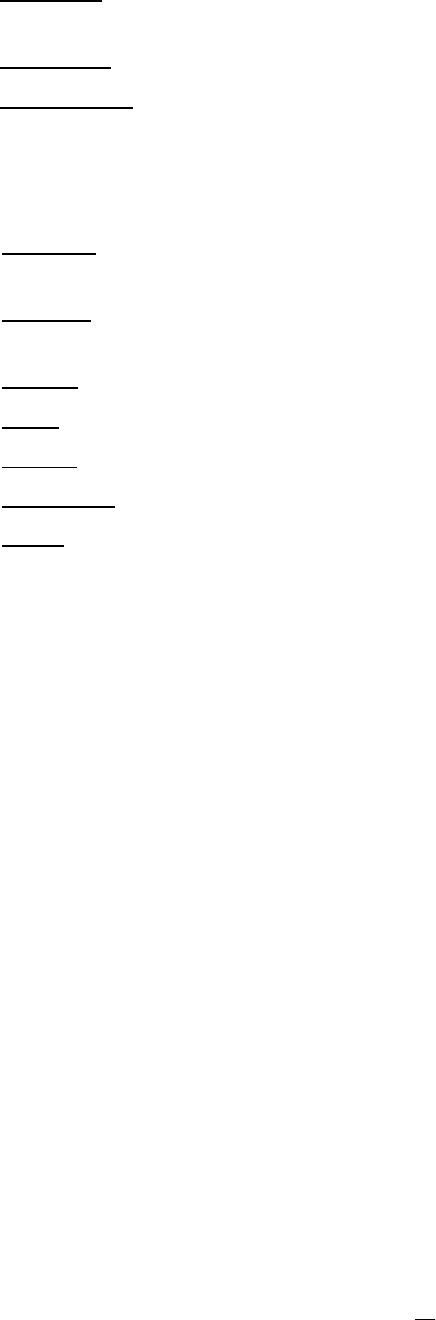
42
Permanent: Alarm will remain on until the user presses the “Enter” key on front panel or otherwise
resets the alarm condition.
Transparent: Alarm output will remain switched as long as the event lasts.
Trans+Timeout: Alarm output will remain switched until end of event plus indicated time.
Timeout Duration: Time duration selectable from 1 to 150 seconds.
Edit Motion Grid: Press this button to edit the motion grid (See Figure 4-5 Camera Menu – Motion Grid
Setting ).
Sensitivity: Set the threshold value for sensitivity within the grids. Select from 1 (lowest) to 10
(highest).
Min Area: To avoid false detections by small objects this value defines how many grids have to
exceed threshold before generating a motion event. Select a value between 1 (default) to 5 grids.
Preview: Preview the motion grid.
Set All: Press this button to select the entire area.
Clear All: Press this button to clear all the grids selected.
Save & Back: Press this button to save the motion grid setting and return to motion setting menu.
Cancel: Press this button to cancel all changes and returns to the motion setting menu.
How to select motion grid by mouse:
1. Select the grid square in the upper-left of the desired rectangle.
2. Select the grid square in the lower-right of the desired rectangle.
3. The area between upper-left and lower-right grid will be selected.
How to select motion grid by front panel:
1. Press Enter key to edit the motion grid.
2. Use arrow keys to choose one corner of desired area
3. Press Enter key at the starting point.
4. Use arrow keys to select motion area; the shape of the proposed area will be displayed.
5. Press Enter key 2x at the end point, and the area will be selected.
6. Press the Menu key to exit the area selection; use the up/down arrows to choose “Save &
Back” and press Enter to proceed.


















