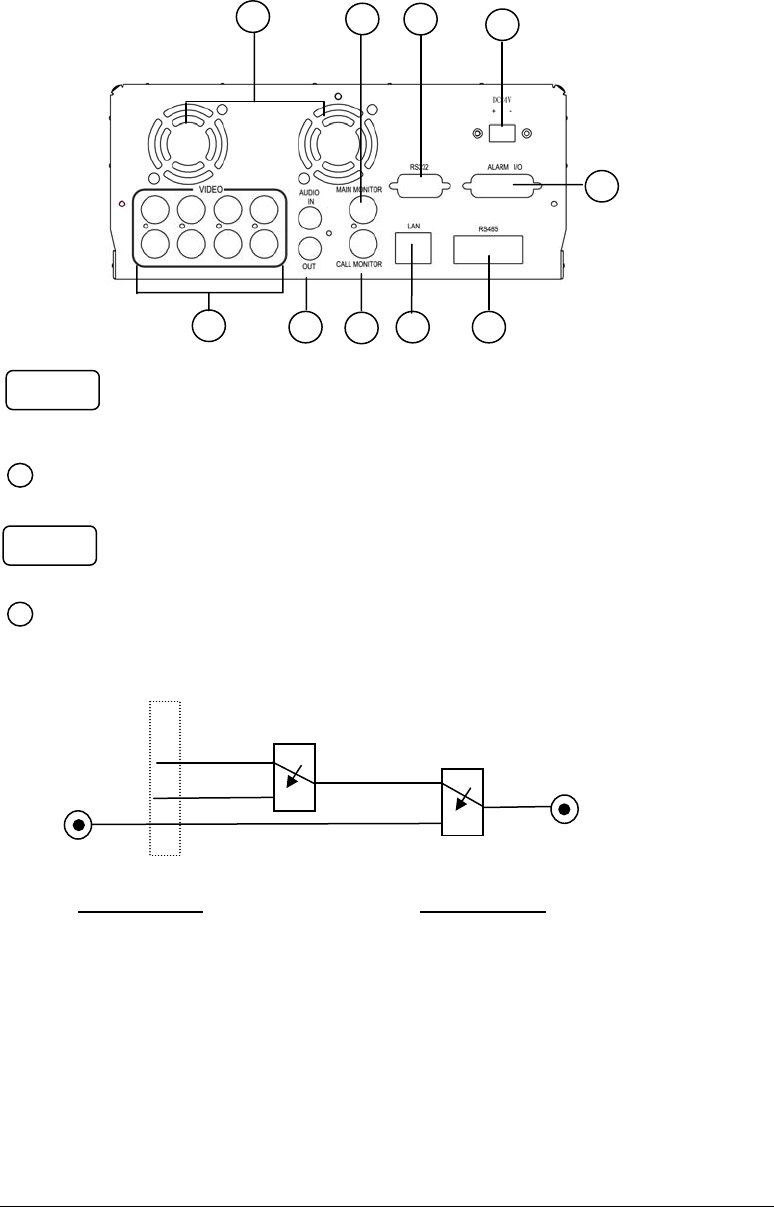
EVERFOCUS ELECTRONICS CORPORATION
5
Back Panel Connections
Audio IN:
A
udio input for recording.
Audio OUT: Audio output can be set to “ON” or “OFF” in Setup Menu.
W
hen in recording or standby mode, the out of
SW1 is connected to Audio IN.
Playback Audio
W
hen in playback mode the out of SW1 is
connected to SW2 Audio.
When Playback Audio is enabled then the output of SW2
will be connected to Playback Audio.
W
hen Playback Audio is disabled then there is no
audio output (MUTE).
2
Operation of SW1:
Operation of SW2:
Audio IN
Audio OUT
OFF / Mute
SW1
SW2
A
( Internal circuit )
5
2
4
7 9
6
1
10
3
8
POWER
AUDIO
1
When Audio Out is enabled and machine is in Recording or Standby mode, the Audio IN is loop-
through to Audio Out connector. When Audio Out is enabled and machine is in Playback mode then the
Audio Out playback audio.
Main Power plug: Connect the DC12~24V power source to Adapter for AC100~240V.


















