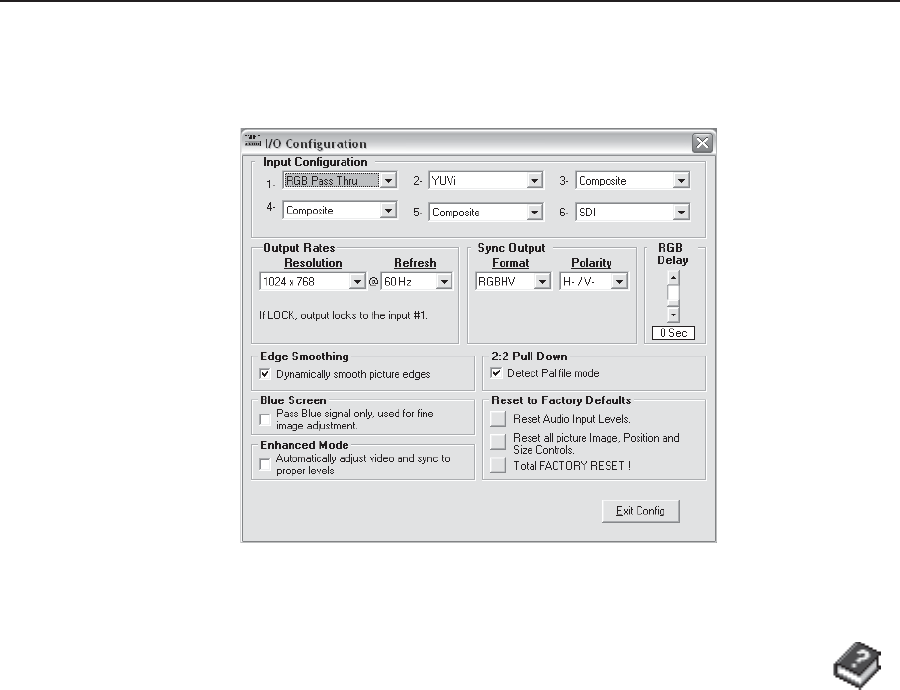
3-9DVS 406 • Serial Communication
3. Click on the I/O Config button to configure the inputs from the I/O
Configuration Window.
Using the help program
For information on program features, press the F1 computer key, or
click on the Help menu from within the DVS 406 Control Program, or
double-click on the DVS 406 Help icon in the Extron Electronics group or folder.
For explanations of buttons or functions, click on the tabs in the help screen to
reach the desired screen. Use a mouse or the Tab and Enter keys to select a
button/function. A description and tips on using the program will appear on
screen.


















