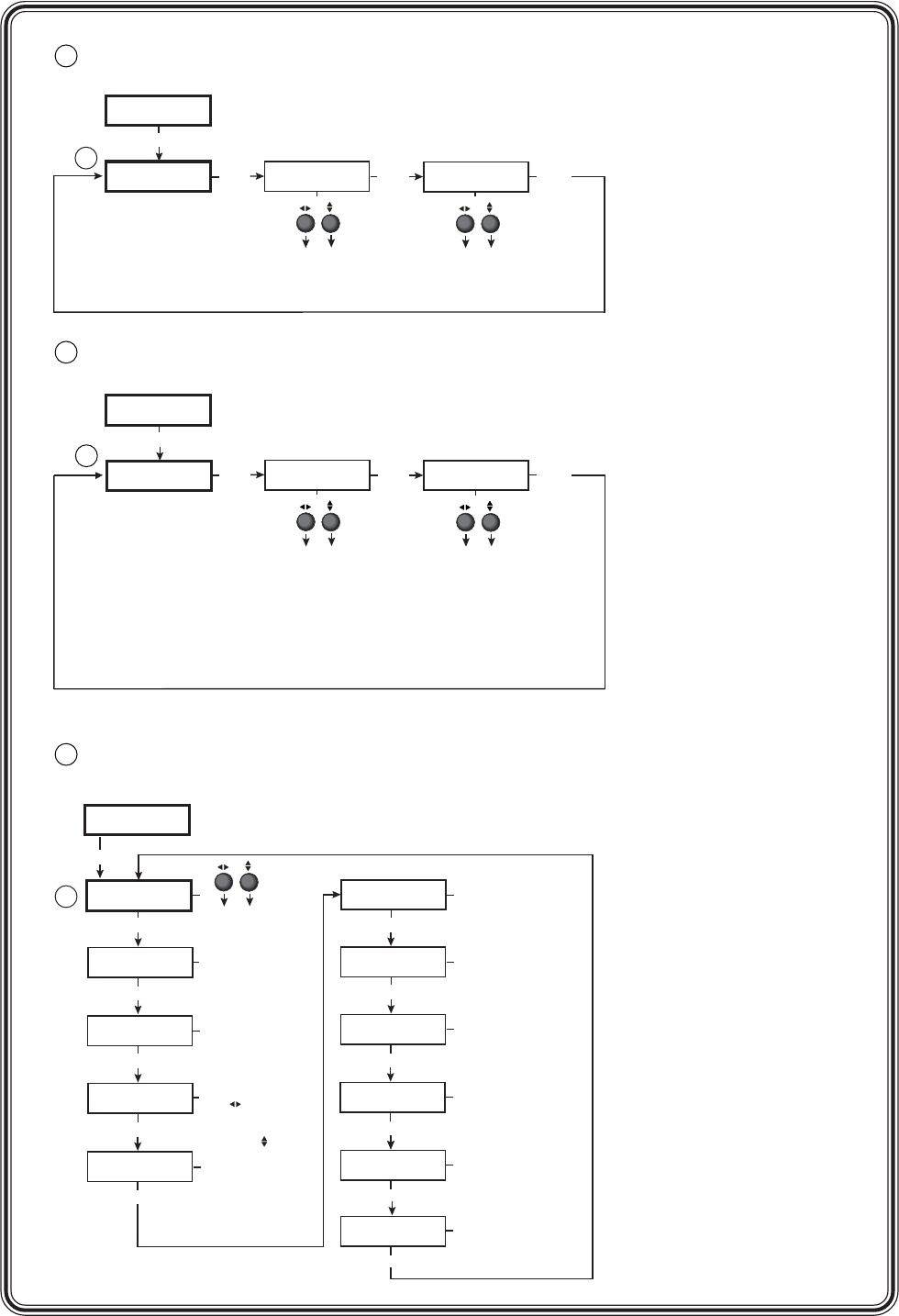
QS-3DVS 406 • Quick Start
Output
Configuration
NEXT
Audio #6 Level
0.0 dB
Audio Switch
Start
NEXT
NEXT
Audio level
• -15 dB to +9.0 dB in 1 decibel
increments (-15 dB default)
NOTE
Audio switching effects
• Start (default)
• Middle
• End
• Fade
Audio
Configuration
MENU
3
NEXT
IN #4 SAVE as
<N/A> 1 2 3
IN #4 Clear
<N/A> 1 2 3
NEXT
NEXT
Saving (SAVE) memory presets
• Save the currently selected input's
sizing and centering information
• Up to 3 presets per input can be
selected < > (N/A is the default) and
saved.
• Save a preset by pressing the NEXT
button. This submenu will also advance
to the Clear submenu.
Clearing (Clear) memory presets
• Clear the currently selected input's
saved sizing and centering
information
• Up to 3 presets per input can be
selected < > (N/A is the default)
and cleared.
• Clear a preset by pressing the
NEXT button. This submenu will
also return to the Memory presets
menu.
Audio
Configuration
Memory
Presets
MENU
4
3
Audio Configuration menu
4
Memory Presets menu
5
Advanced Configuration menu
MENU
Memory
Presets
Switch Mode
<Take> Auto
NEXT
Advanced
Configuration
Effect Type
Cut
NEXT
Edge Smoothing
Off <On>
NEXT
Top Blanking Bot
000 000
NEXT
RGB Delay
0.0 Seconds
NEXT
Blue Mode
<Off> On
NEXT
Key Mode
<Off> On
NEXT
2:2 Pull Down
NEXT
NEXT
Either Adjust knob is used
to adjust the submenus.*
To reset the scaler, press
Take button, then press
again to confirm
*Adjust knobs do not affect
this submenu.
RGB to video input
switching effect
• Cut (default)
• Dissolve: ranges from 0.2
to 1.0 seconds in 0.1 sec
increments
Smooth edges
• On (default)
• Off
Top and bottom blanking
• Top blanking: ranges from
000 (default) to 127.
Use
• Bottom (Bot) blanking:
ranges from 000 (default)
to 127. Use
RGB delay time
(in seconds)
• 0.0 (default) to 5.0
seconds in 0.5 second
increments
Switch mode switches to
next input:
• when Take button is
pressed (default)
• automatically (Auto) when
input button is pressed
Display blue and sync only
• On
• Off (default)
Set input switching to key
mode
• On
• Off (default)
Enhanced Mode
<Off> On
NEXT
Off <On>
Press and Hold
TAKE to Reset
NEXT
Enhanced mode
(gain control)
• On
• Off (default)
PAL film mode
(2:2 pull down detection)
• On
• Off (default)
5


















