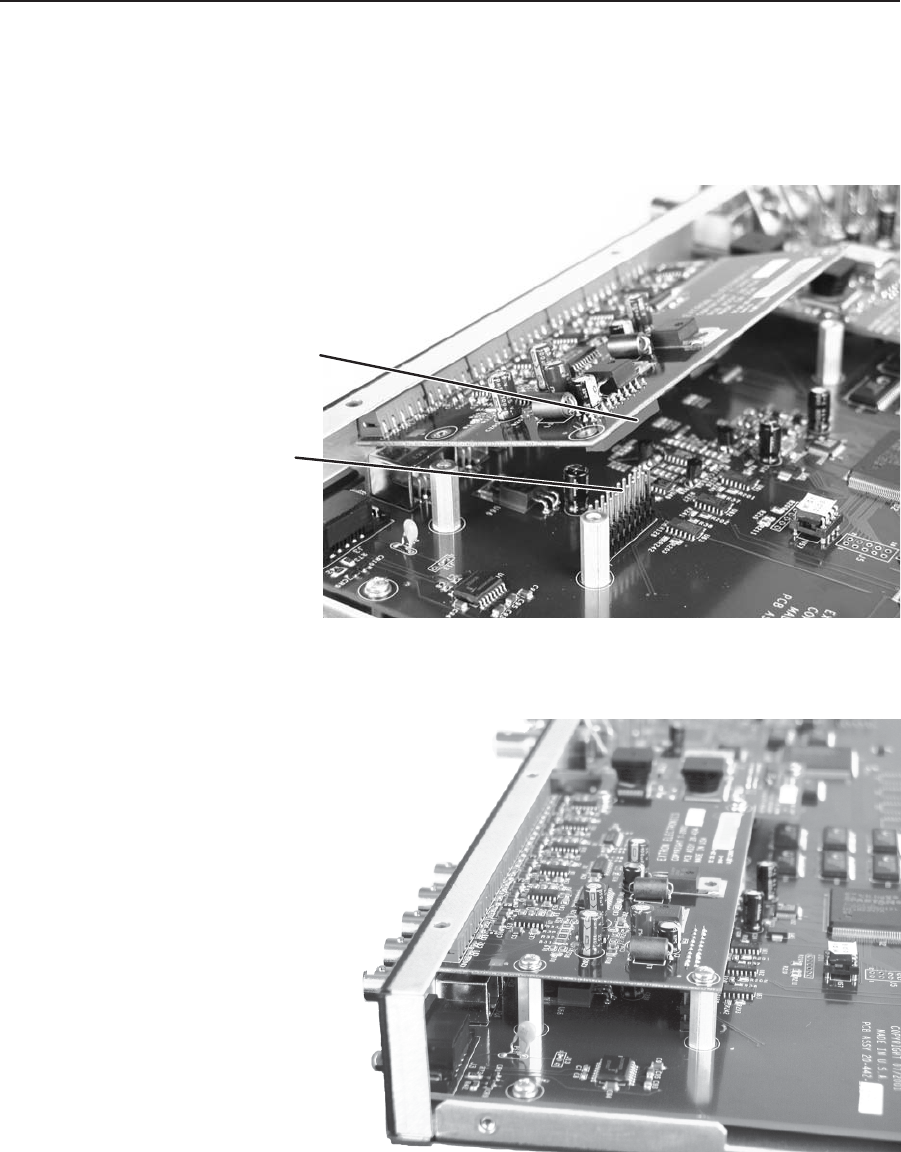
Appendix, cont’d
DVS 406 • AppendixA-8
6. The audio card has a 20-pin socket on the underside which should align
with the 20 pins on the main circuit board. Be sure to align the pins
properly, in order to prevent bending the pins, before pressing the audio
card firmly in place against the standoffs. The four mounting holes on the
audio card should now be directly over the standoffs.
7. Insert the four installation screws through the audio card’s mounting holes
and gently tighten them into the standoffs.
8. Replace the top cover on the DVS 406 scaler, and fasten it with the screws
that were removed in step 3.
9. Rack/furniture mount the scaler, connect the input/output cables, then
reconnect the AC power cord.
20-pin socket on
back of audio card
20-pin connector
on main board


















