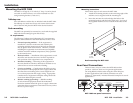Precautions
i
MCP 1000 • Table of Contents
Table of Contents
Chapter One • Introduction ................................................... 1-1
About this Manual .................................................................... 1-2
About the MCP 1000 ................................................................. 1-2
Features ........................................................................................ 1-3
Button functions .................................................................... 1-3
Simple Instruction Set (SIS) ................................................... 1-3
Mounting options .................................................................. 1-3
MCP 1000 as part of a Matrix 3200/6400 system ................ 1-4
Comm-link requirements ....................................................... 1-4
Chapter Two • Installation ..................................................... 2-1
Mounting the MCP 1000 ......................................................... 2-2
Tabletop use ........................................................................... 2-2
Rack mounting ....................................................................... 2-2
UL requirements ............................................................... 2-2
Mounting instructions ..................................................... 2-3
Rear Panel Connections ........................................................... 2-3
RS-232 connectors (master) ................................................... 2-4
Comm-link connectors (master or slave) .............................. 2-5
Making cables ................................................................... 2-5
Extron’s Plenum Comm-Link cable .................................. 2-7
Changing the Front Panel Button Labels ........................... 2-8
Using the Button Label Generator ....................................... 2-8
Installing the software .......................................................... 2-8
Using the software ................................................................ 2-8
Chapter Three • Operation ..................................................... 3-1
Front Panel Features ................................................................. 3-2
Application Examples ............................................................... 3-3
Master applications (RS-232) ................................................. 3-3
Audio-video switcher — SIS command: i! ...................... 3-3
Video switcher — SIS command: i& ................................ 3-4
Audio switcher — SIS command: i$ ................................ 3-4
Output (matrix) — SIS command: i*o! ........................... 3-4
Preset (matrix) — SIS command: p. ................................. 3-4
Slave applications (comm-link) ............................................. 3-5
Daisy-chain confi guration ............................................... 3-5
Star confi guration ............................................................ 3-6
Star/daisy-chain confi guration ........................................ 3-6
Master/slave applications (RS-232/comm-link) .................... 3-7