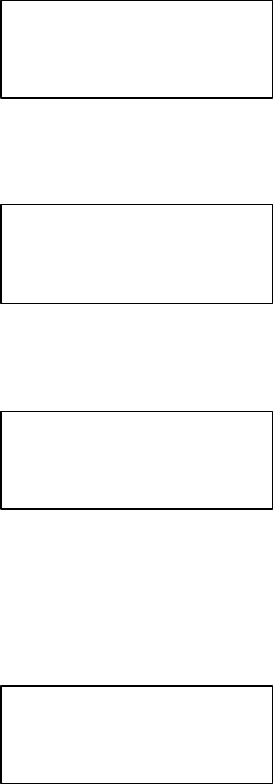
After selecting, please use s to move to the ìEndî menu as shown below.
Select Track:
End 1Trk03:25
Press ENT to finish the CD editing, and use s t to confirm Yes or No.
End edit disc
and burn?Yes
LCD will show the copying information as follows.
Copying- 24X Edit
1/10 - > 1/1
On the above figure 1/1 means the first track of all tracks we have selected, and here
we have just selected one track. When copying comes to an end, LCD will show the
message as follows.
Burn Complete!
OK: 03
Page 20


















