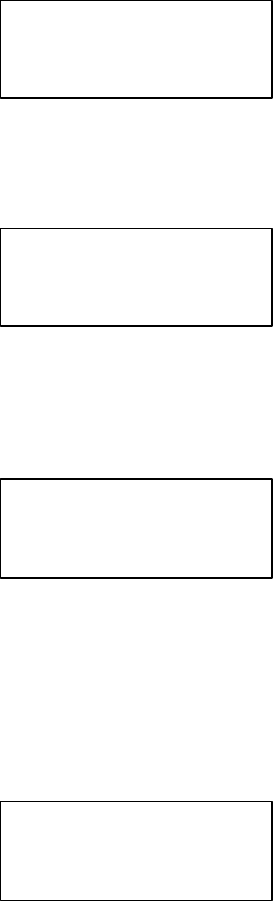
Press ENT and use s t to select the time of simulation such as 1, 2, 3...1000 or
Run Continuous. The figure below shows Run Continuous.
Sel burn-in num:
Run Continuous
Press ESC , ENT , t to select Erase & Copy as the following figure shows. Erase &
Copy is to erase and write repeatedly. It is only for DVD rewriteable disks.
Burn-in
Erase&Copy
Press ENT and use s t to select the time of simulation such as 1, 2, 3...1000 or
Run Continuous. The figure below shows Run Continuous.
Sel burn-in num:
Run Continuous
5.12.7 Update Firmware
On the above figure press ESC and t to enter the following figure. Update Firmware
is to update firmware to the latest version. But you should get the version first.
12-07. Adv Setup
Update Firmware
Page 43


















