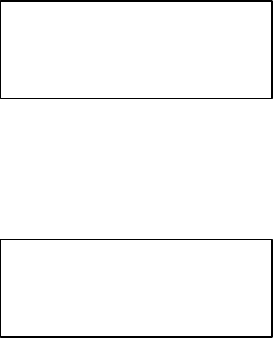
Chapter 5 Functions
There are 12 functions: Copy, Test, Test & Copy, Verify, Compare, Prescan, Disc
Info, Select Source, Image, Edit Track, Setup and Advanced Setup. Among the 12
functions, Edit Track is designed exclusively for editing a collection of favorite
songs from CDs. During operation if you do not understand an LCD message, you
can see Appendix 2.
5.1 Copy
Function 1 Copy is to copy data from a source DVD directly into blank DVD disks.
Before copying be sure that the source DVD is placed onto DVD-ROM, or there are
data in a certain HDD partition if you have installed a hard disk. If you are not so
sure of real copying, you can use Function 2 Test to simulate first.
1.Copy
Select function 1. Put a source DVD onto DVD-ROM and blank DVD disks onto
the DVD writers. DVD rewriteable disks containing old data are usable, too.
After the DVD-ROM and DVD writers detect DVDs, press ENT to start copying.
LCD will show the copying information as follows.
Copying- DVD 0%
4213.4MB d:20:15
Page 5


















