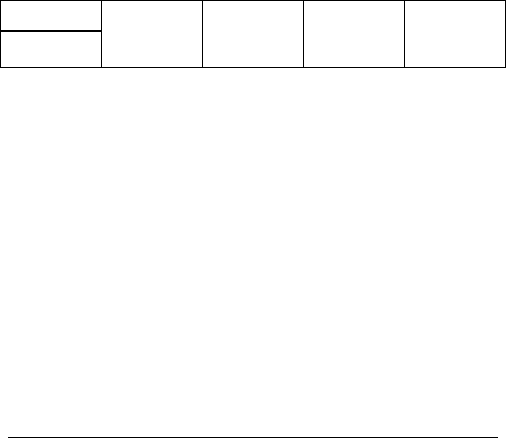
TView Micro SXGA User’s Guide
Image Control
30
Dip Switches
ON
OFF
1 2 3 4
1 = NTSC/PAL 2 = Comp/S-Video or SCART
On = PAL On = SCART Mode
Off = NTSC Off = Comp/S-Video Mode
3 = Scaling/Position 4 = Flicker/Video Adjustments
On = Scaling Mode On = Video Adjustment Mode
Off = Position Mode Off = Flicker Filter Mode
Changing Screen Resolutions
Windows 95, 98 & 2000
To change screen resolutions perform the following
steps:
1. Click on the "Start" button.
2. Choose "Settings" and go to the "Control Panel" submenu.


















