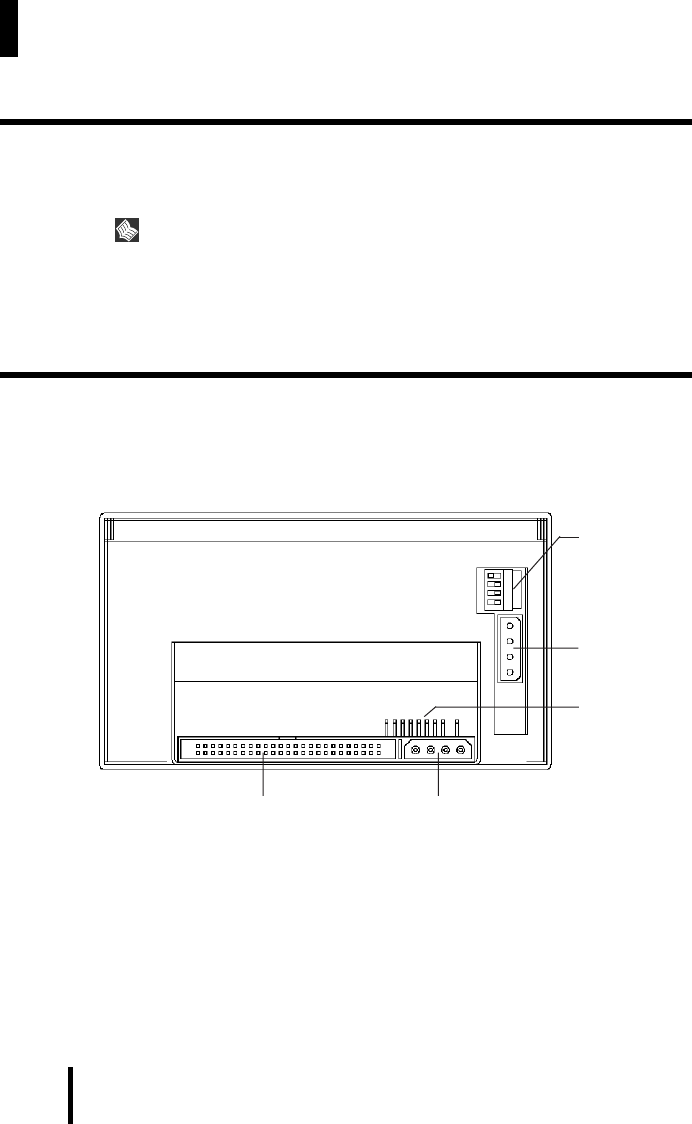
2
2 Installation
2.1 Preparation
Before connecting this product to the server, make sure to first set the drive’s SCSI
ID number, the autoloader’s option switches, and the drive’s configuration switches.
NOTE:
Refer to the manuals that came with the server and the backup software
for instructions on any necessary preparations.
2.2 Setting the SCSI ID
The drive’s SCSI ID is set to “5” at the time of manufacture. Use the jumpers on the
back of the drive to change the SCSI ID setting.
Figure 2-1 Rear panel of the PG-DTA101/PGBDTA101
SCSI connector
Autoloader
option switches
Loader power
connector
Jumpers
Drive power connector


















