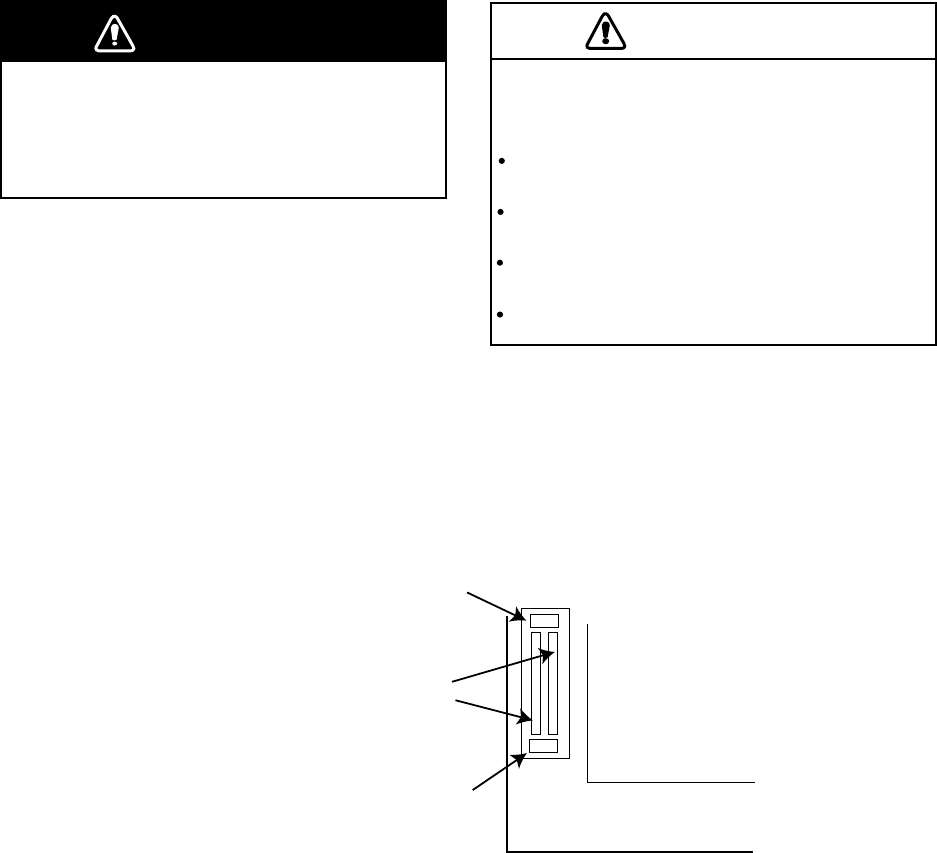
2. VIDEO PLOTTER
2-3
2.2 Chart Cards
WARNING
Chart cards are intended as an aid to
navigation. The navigation has the
responsivility to check all aids available
to confirm position.
CAUTION
Handle chart cards and memory cards
with care.
Keep cards away from direct sunlight,
heat sources, and active gases.
Keep cards away from water and
chemicals.
Keep the connector free foreign
material.
Do not drop the cards.
2.2.1 Displaying chart cards
To display a chart;
1. Insert chart card in left side slot of the two chart card drive.
Display unit
Eject button
for left card drive
Eject button
for right card drive
Card Drive
Right: RAM card
Left: Chart card
Card slot location
2. Press the [POWER] button to turn the power on.
The chart data appears (NU, CU, TM modes only).
When a chart card is inserted after turning the power on, press the [RANGE +/-]
key to change the range. The chart data appears.


















