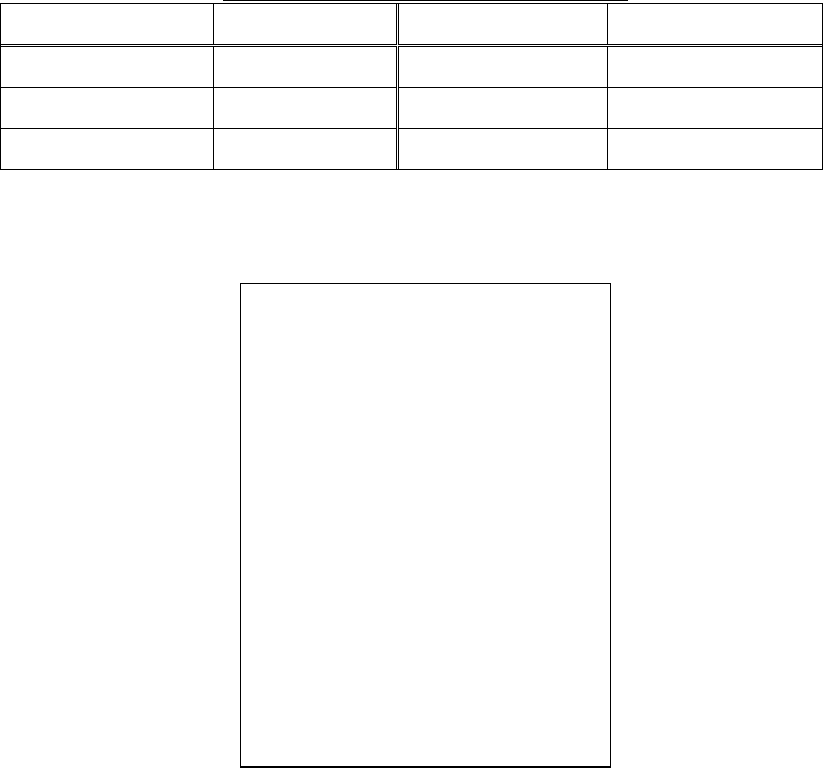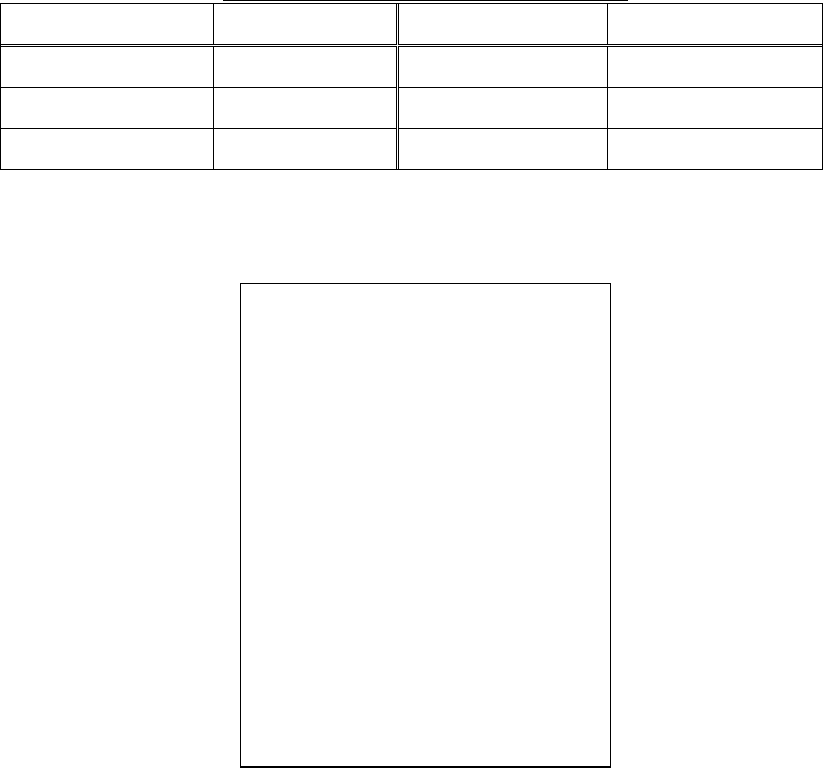
2. VIDEO PLOTTER
2-8
2.4 Track
2.4.1 Recording the own ship’s track
Own ship’s track can be stored in the memory (Max. 6,000 points). When a track
memory becomes full the oldest track is deleted to make room for the latest.
The relation between the own ship track and storage time is shown in the table
below.
Own track plot interval and storage time
Plotting interval Storage time Plotting interval Storage time
10 sec 16 hrs 40 min 2 min 200 hrs
30 sec 50 hrs 3 min 300 hrs
1 min 100 hrs 6 min 600 hrs
1. Press the [NAV MENU], [5] key in order to show OWN SHIP PLOT, TARGET
PLOT menu.
[OWN SHIP PLOT,
TARGET PLOT ]
1 [VIDEO PLOTTER 1]
2 OWN SHIP PLOT
OFF/ON
3 OWN SHIP PLOT INTVL
10S/30S/1/2/3/6 MIN
4
5 TARGET PLOT
OFF/ON
6 TARGET PLOT INTVL
10S/30S/1/2/3/6 MIN
7
8 SMOOTHING
OFF/1/2/3/4/5/6/7/8/9
Own ship plot, target plot menu
2. Press the [2] key several times to select ON at OWN SHIP PLOT (item 2)
field.
3. Press the [ENTER] key.
When your ship is at anchor or returning to port you probably will not need to
plot (record) the track. In this case, select OFF at step 2.