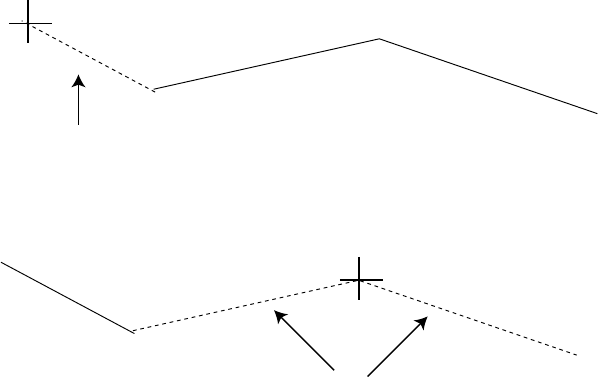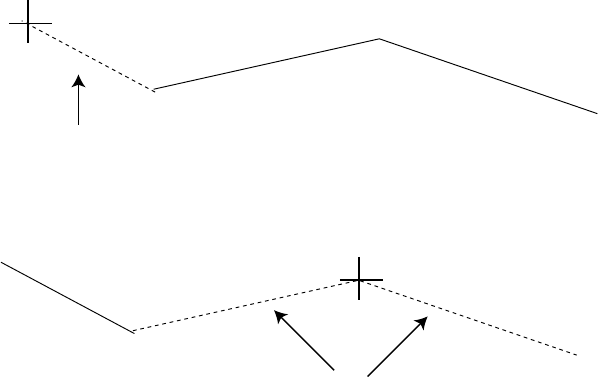
2. VIDEO PLOTTER
2-14
2.6 Erasing Marks, Lines
2.6.1 Erasing individual marks/lines
1. Select CURSOR at MARK ENTRY MODE on VIDEO PLOTTER 2 menu.
2. Press the [MARK] key to show ENTER MARK menu.
3. Press the [2] key twice to select mark cancel (item 22).
4. Operate the trackball to move the cursor on the mark (starting/ending point of
line) which you want to erase.
5. Press the [ENTER] key.
When erasing a line, move the cursor on the starting/erasing point of line. To
select the connecting point erases two lines connected to it.
Connecting point of lines
These lines are erased.
Starting/ending point of line
This line is erased.
2.6.2 Erasing marks/lines on a area
The following procedure erases all marks and lines within a square which is 20%
larger than the effective display area.
1. Press the [NAV MENU] [9] key in order to show ERASE menu.