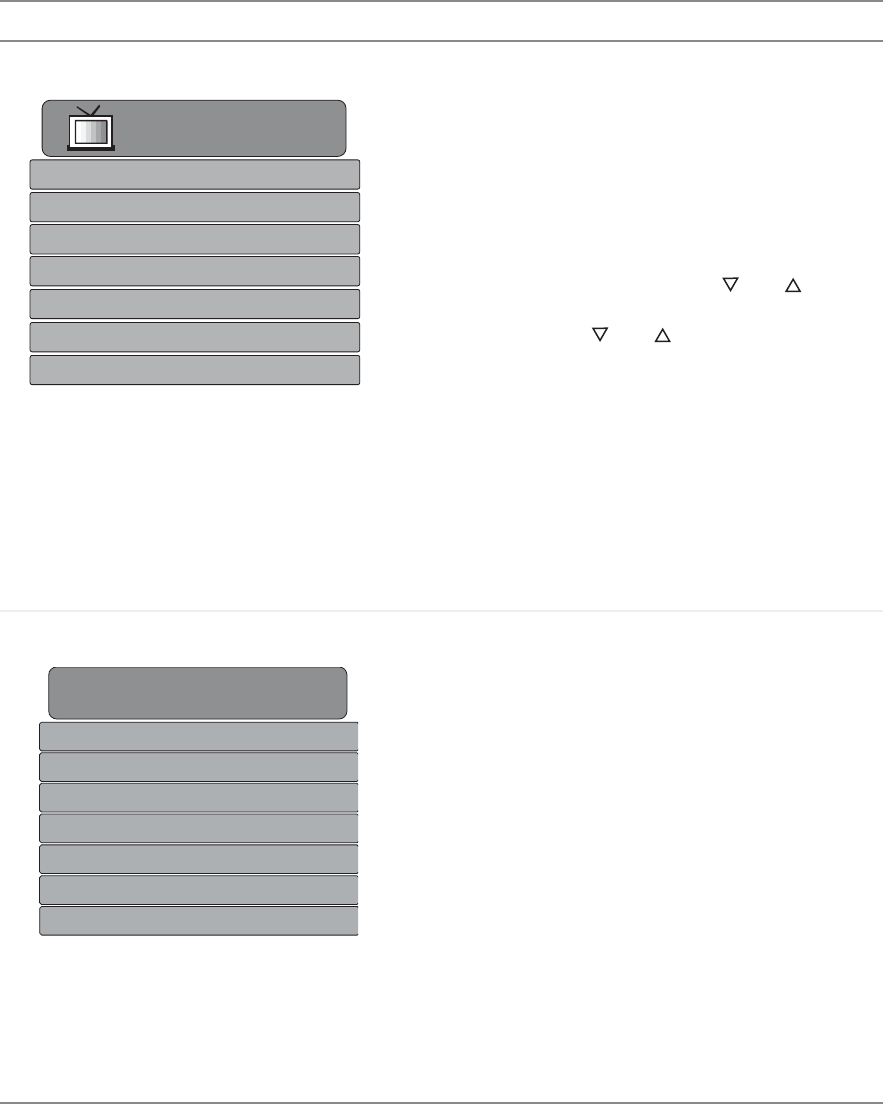
34
www.gateway.com
TV (for TV input)
SOURCE—Sets the source for the tuner.
AIR sets the tuner for an antenna.
CABLE sets the tuner for cable or a satellite dish.
CABLE MODE—Specifies the type of cable system you
subscribe to. Options include Standard, HRC, IRC, and
Auto. For most cable systems, you can set this value to
Auto. However, if you are not receiving all the channels you
subscribe to, you may need to set this value.
CHANNEL SCAN—Adds all channels that have a signal to
the channel list for access using the CH and buttons.
CHANNEL SKIP—Specifies the channels that are skipped
while pressing the CH and buttons.
CHANNEL FIX—Sets a channel to use as a single display
for external video input, such as for cable box systems or
satellite receivers. If this is on, you cannot change the
channel using the LCD TV.
CC MODE—Turns captioning on and off and selects the
closed caption style.
PARENTAL CONTROLS (
blocking
)—Activates parental
controls. For more information about Parental Controls, see
the BLOCKING menu. You need the remote control to use
parental controls. For more information, see your remote
control user guide.
BLOCKING (for TV input)
CHANGE PASSWORD—Changes the password used for
modifying the parental control settings or watching a
program blocked by the parental controls. For more
information, see “Setting a password” on page 39.
SETUP TV BLOCKING—Sets the level of television shows
that will be blocked without typing in the password. For more
information, see “Setting parental controls” on page 36.
SETUP MOVIE BLOCKING—Sets the level of movies that
will be blocked without typing in the password. For more
information, see “Setting parental controls” on page 36.
BLOCKING ENABLE—Turns TV and movie blocking on or
off.
KEY LOCKOUT—Locks the LCD TV so it cannot be
controlled using the buttons on the front of the TV. For more
information, see “Using key lockout” on page 40.
IR LOCKOUT—Locks the LCD TV so it cannot be
controlled using the remote control. For more information,
see “Using IR lockout” on page 41.
FACTORY RESET—Resets all settings to the factory
default.
OSD Menu Description
TV
SOURCE
CHANNEL SCAN
CHANNEL SKIP
CHANNEL FIX
Cable
Add
Off
CC MODE
PARENTAL CONTROLS...
CC1
CABLE MODE
Auto
BLOCKING
CHANGE PASSWORD...
BLOCKING ENABLE
KEY LOCKOUT
IR LOCKOUT
SETUP TV BLOCKING...
SETUP MOVIE BLOCKING...
Yes
Off
Off
FACTORY RESET


















