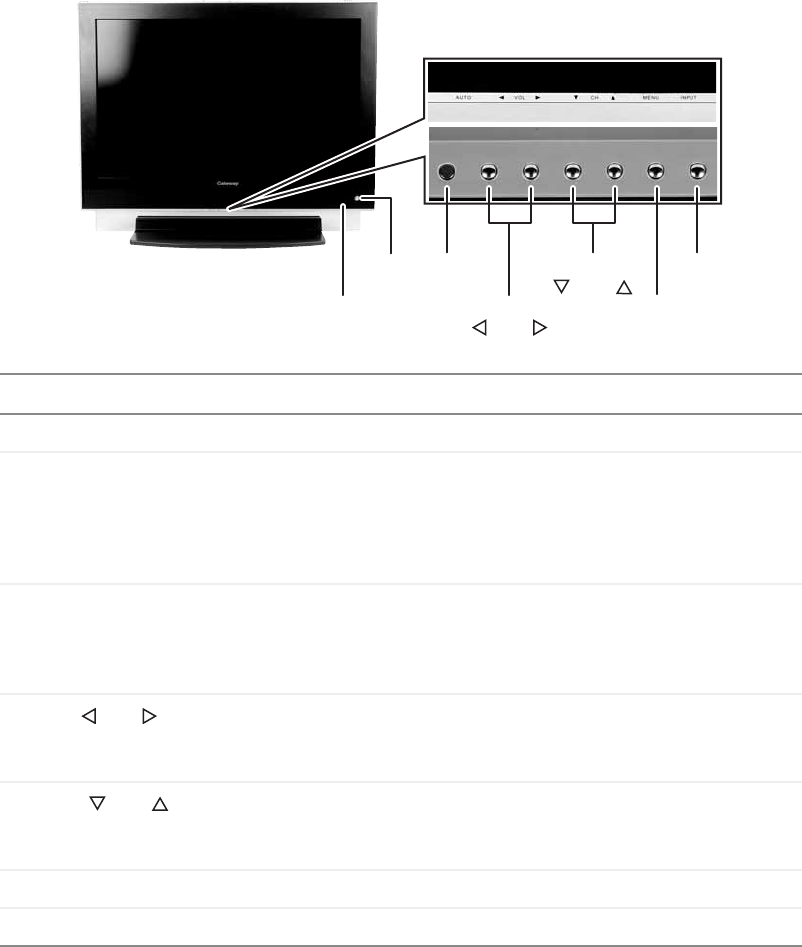
4
www.gateway.com
Front panel controls
Button Description
Remote control sensor Receives signals from the remote control. Do not block.
Power/Status LED Turns your LCD TV on and off. When you turn your LCD TV on or
off, wait three seconds before pressing this button again.
■
Not lit - No AC power detected. The power cord is not connected.
■
Solid yellow - Your LCD TV is off.
■
Solid green - Your LCD TV is on.
Auto Automatically adjusts the display to the best settings in VGA and DVI
modes.
OSD active: Accepts an on-screen display (OSD) menu item. For
more information, see “Using the on-screen display” on page 31.
Volume and Increases or decreases the volume.
OSD active: Adjusts on-screen display (OSD) options. For more
information, see “Using the on-screen display” on page 31.
Channel and Changes the channel.
OSD active: Selects on-screen display (OSD) options. For more
information, see “Using the on-screen display” on page 31.
Menu Opens and closes the on-screen display (OSD).
Input Switches between available input sources.
Input
Auto
Menu
Channel
and
Volume
and
Power
Remote
control sensor


















