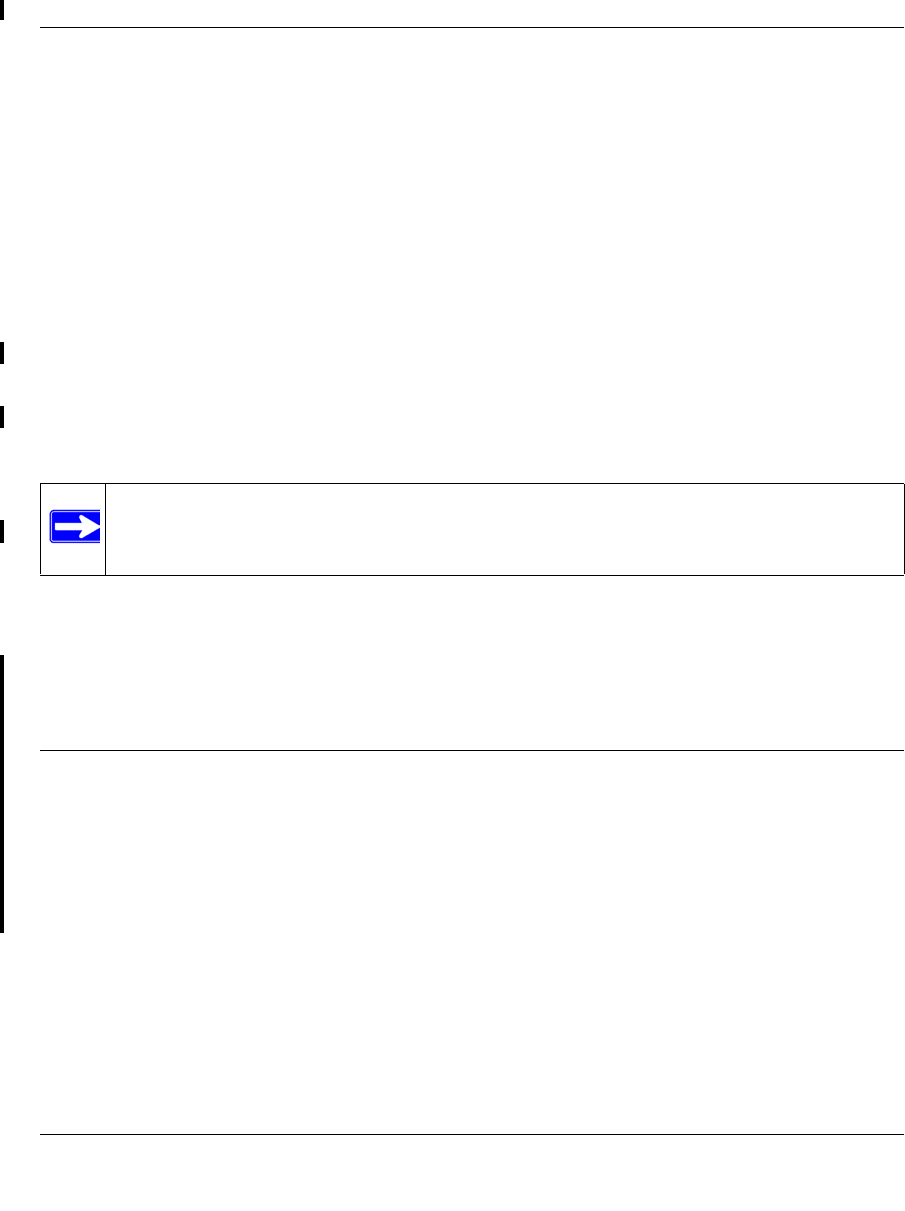
Wireless Cable Voice Gateway CG3000/CG3100 User Manual
Customizing Your Network 5-1
v1.0, July 2009
Chapter 5
Customizing Your Network
This chapter describes how to customize your network through the advanced settings on your
gateway. When you log in to the gateway, these tasks are grouped under Advanced.
This chapter includes:
• “DMZ Host” on page 5-1”
• “LAN IP Setup” on page 5-2
• “Configuring Universal Plug and Play (UPnP)” on page 5-5
•
Note: For information about port forwarding, see “Firewall Rules” on page 3-5.
“NAT” on page 5-6
Log in to the gateway using its default address
of http://192.168.0.1 or at whatever IP address the
unit is currently configured. Use the default user name of admin and default password of
password, or the password you have set up.
DMZ Host
You can use the DMZ Host screen to set up a default DMZ computer. Specifying a default
DMZ computer allows you to set up a PC that is available to anyone on the Internet for
services that you have not defined. There are security issues with doing this, so only set up
the DMZ host if you are willing to risk open access. If you do not define a DMZ host the
gateway discards any undefined service requests.


















