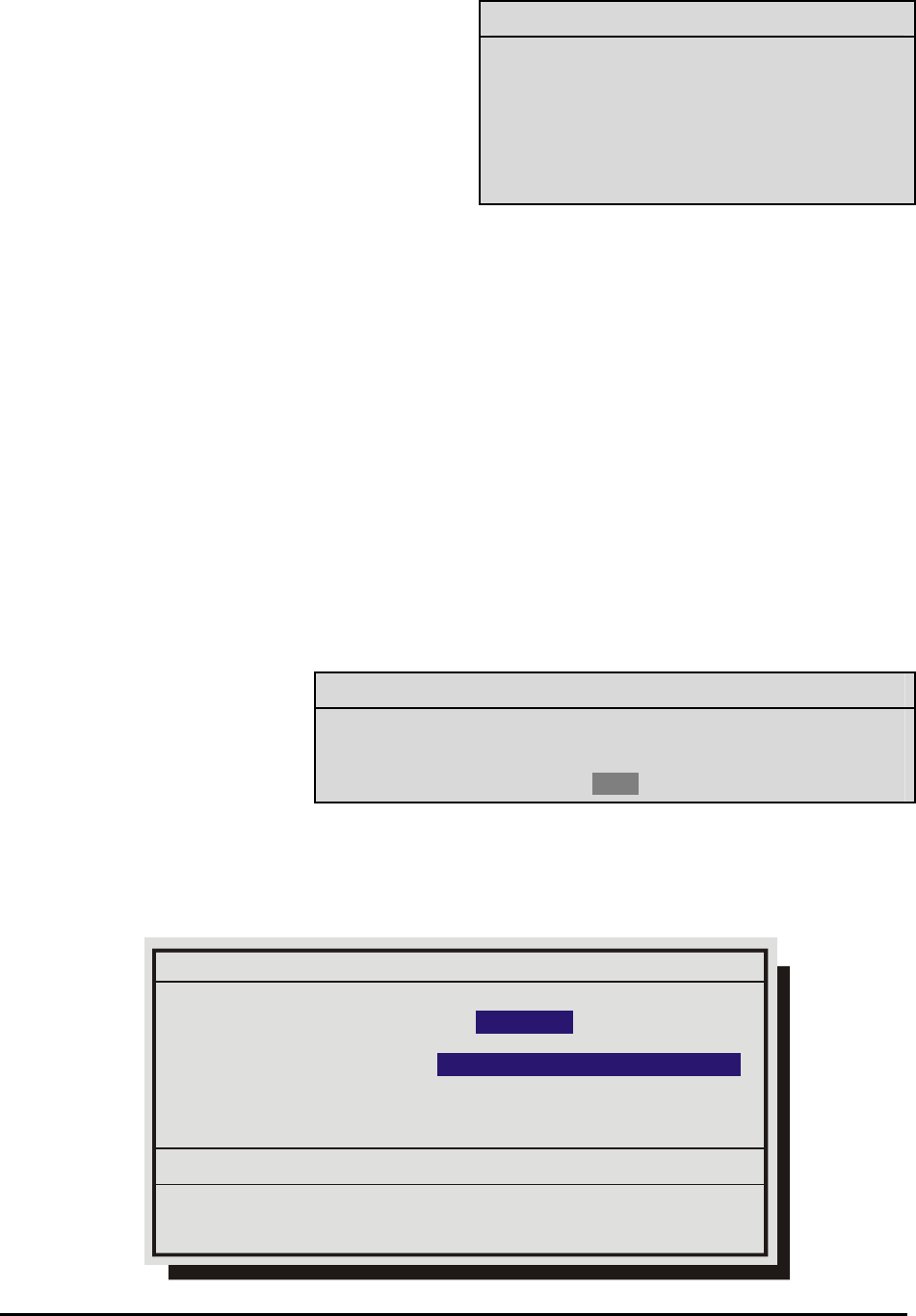
0150-0238A 5-5 Calibur DSR-1000eZ
Ethernet Settings
Use this menu to adjust the Ethernet settings for
your network.
Use the Shuttle to navigate to the desired setting,
then use the Jog to adjust the value.
Consult with your local MIS personnel before
making Ethernet setting changes.
Ethernet : ENABLE
IP Address : 192.168. 1.201
Subnet Mask : 255.255.255. 0
Gateway : 0. 0. 0. 0
[CANCEL] [OK]
Select OK to confirm the selection and exit the menu.
--OR--
Select CANCEL to exit the menu without making changes.
How the unit handles an Ethernet session
At the start of an Ethernet session, the unit locks out its own front panel and disables all RS-232 and
RS-485 communications. During the Ethernet session, the unit can only be accessed remotely, using
the WaveReader software. When the Ethernet session ends, the unit re-enables the RS-232 and RS-
485 communications and unlocks the front panel.
Playback stops when an Ethernet session is started. Playback will not be re-activated automatically
when the Ethernet session ends.
o Advanced Menu → Communications → Modem Settings
A Modem session is an active modem connection between a PC and the unit, with the user viewing
live camera images or accessing data stored on the hard disk.
Message
When Modem Setting is first
selected, this warning box will
appear.
Select OK to continue.
Warning – Machine will reset if any values change!
[OK]
The default modem string (shown below) is for use with Hayes Accura 56k, Diamond Supra Express
56k, and 5686 US Robotics modems in their default conditions. Consult with the modem manual
before attempting to make any changes. It is strongly recommended that the modem initialization
string only be modified by a qualified technician.
Modem Settings
@ABCDEFGHIJKLMNOPQRSTUVXXYZ[\]^
Modem Init String : AT&F1&K0M0E1Q0V1S0=0&R2&C1&D0&H1
Modem Status : DISABLE
[Default Modem String] [CANCEL] [OK]


















