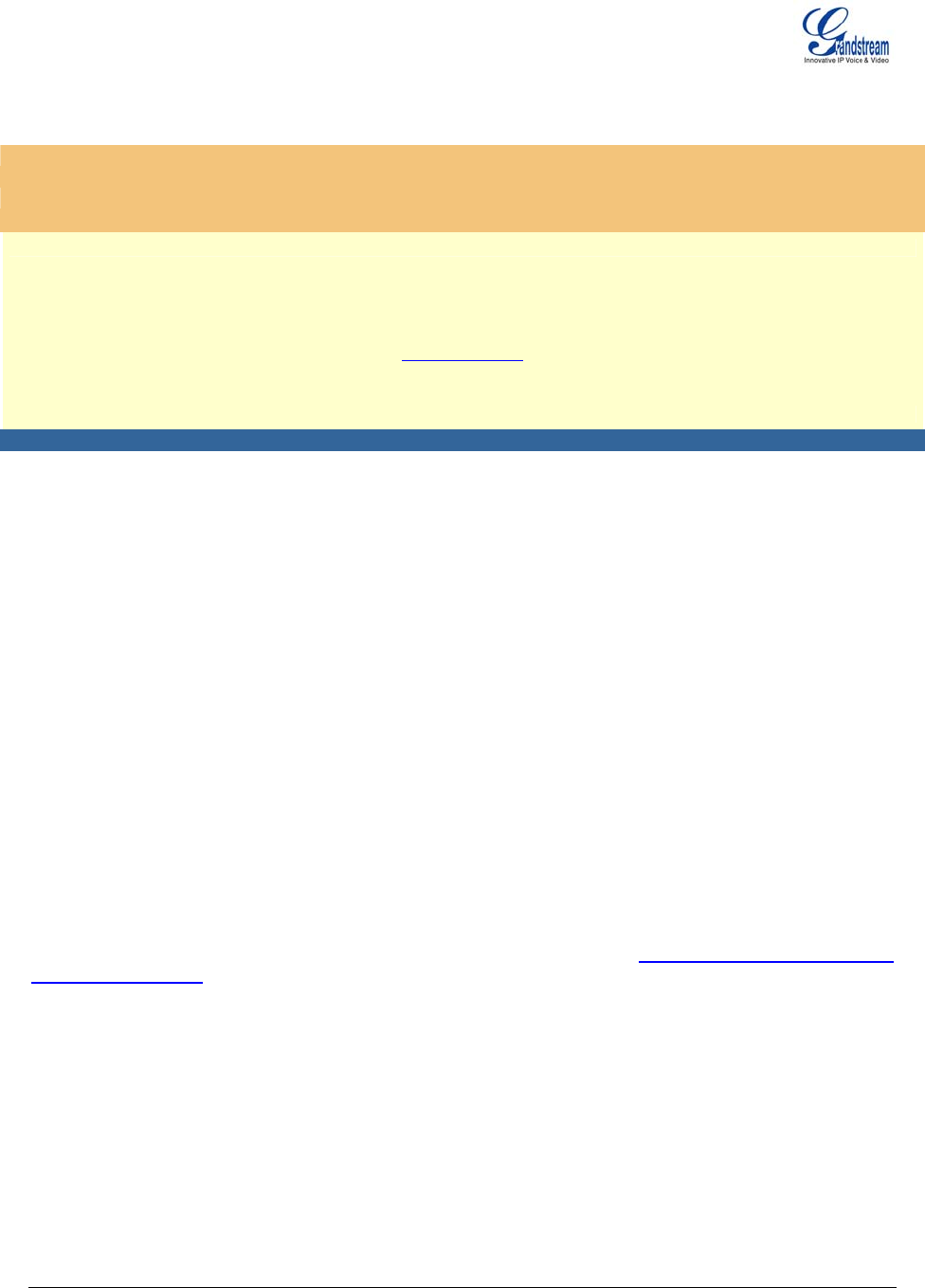
Grandstream Networks, Inc. HT-386 User Manual Page 27 of 34
Firmware 1.0.3.64 Last Updated: 2/2007
FIGURE 5: SCREENSHOT OF REBOOTING SCREEN
Grandstream Device Configuration
The device is rebooting now...
You may relogin by clicking on the link below in 30 seconds.
Click to relogin
All Rights Reserved Grandstream Networks, Inc. 2004
C
ONFIGURATION THROUGH A CENTRAL SERVER
User can automatically configure the HT–386 from a central provisioning system.
Download the configuration files via TFTP or HTTP from the central server. A service provider or an
enterprise with a large deployment of HT–386 can easily manage the configuration and service
provisioning of individual devices remotely from a central server. The format of the configuration file is as
follows: “cfg000b82xxxxxx”, where “000b82xxxxxx” is the MAC address of the HT–386.
GAPSLITE - Grandstream Automated Provisioning System (GAPS) – supports the automated
configuration of the HT–386. It is licensed-based software. GAPSLITE uses enhanced (NAT friendly)
TFTP or HTTP and other communication protocols to communicate with each individual HT–496 for
firmware upgrade, remote reboot, etc. The GAPSLITE software package also has a configuration tool to
generate device configuration files.
GAPSLITE is the default for all Grandstream devices. Based on the unique MAC address, GAPSLITE
provisions the devices with re-direction settings to point to a customer’s TFTP or HTTP server for further
provisioning. This could be simple re-direction or with special provisioning settings.
The GAPSLITE configuration tool is free with purchases over 512 units. Less than 512 units, the license
fee is $999.95. The tool and configuration templates is available on http://www.grandstream.com/y-
configurationtool.htm
Please refer to GAPSLITE product documentation or contact Grandstream Sales Department for more
information on using our central configuration server.


















