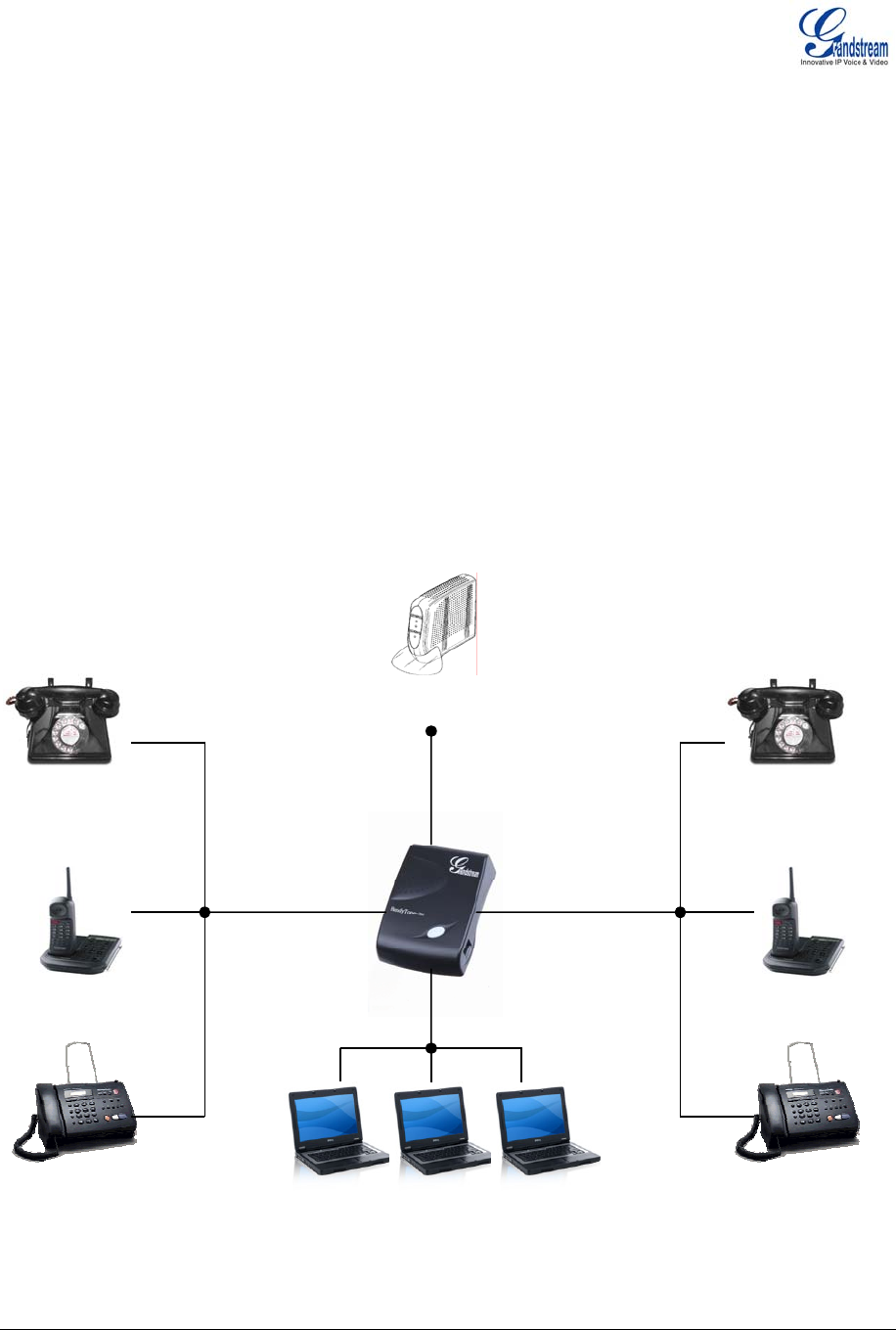
Grandstream Networks, Inc. HT-386 User Manual Page 6 of 34
Firmware 1.0.3.64 Last Updated: 2/2007
F
IVE EASY STEPS TO INSTALL THE HT–386
Following are the steps to install a HT–386:
1. Connect a standard touch-tone analog telephone (or fax machine) to FXS port 1.
2. Connect another standard touch-tone analog telephone (or fax machine) to FXS port 2.
3. Insert a standard telephone cable into the LINE port of HT–386. and connect the other end of the
telephone cable to a wall jack.
4. Insert the Ethernet cable into the LAN port of HT–386. and connect the other end of the Ethernet
cable to an uplink port (a router or a modem, etc.)
5. Insert the power adapter into the HT–386 and connect it to a wall outlet.
For more information, see Configuring the HT–386.
The HT–386 is easy to configure and easy to interconnect with your existing communication devices.HT–
386 has two FXS ports and one RJ-11 jack on the side that is a LINE port, used as a PSTN pass-through
port. Each FXS port has a separate SIP account which allows both ports to make calls concurrently.
F
IGURE 2: INTERCONNECTION DIAGRAM OF THE HT–386
Internet ADSL/Cable
M
ode
m E
t
h
e
rn
et
WAN
LAN
FXS
Fax
Cordless Phone
Analo
g
Phone
FXS
Fax
Cordless Phone
Analog Phone


















